Web 2.0: Difference between revisions
Replaced content with "THIS WEBSITE IS BADDDDDDD" Tag: blanking |
m Reverted edits by 201.218.51.26 (Talk) to last version by HakanIST using rollback |
||
| Line 1: | Line 1: | ||
[[Image:Web 2.0 report.png|thumb|right 320px|[[Media:Web 2.0 copyleft.ogg|Click here to watch the video]] about Web 2.0 and copyleft media ([[w:Wikipedia:Media help (Ogg)|Help]] with Ogg video file play). This video explores Web 2.0 and copyleft licensing of media files. [[Image:Web 2.0 copyleft.ogg|Click here to download]] the video. 4 minutes 24 seconds play time, 7.73 MB file size.]] |
|||
THIS WEBSITE IS BADDDDDDD |
|||
Welcome to the Wikiversity learning project '''Web 2.0'''. Participants explore tools for accessing, evaluating, transforming and creating internet content, including media such as digital audio and video, while actively participating in multiple course-related social networks. |
|||
==Expectations== |
|||
Web 2.0 is, by design, immersive, interactive, and collaborative. This course is based on experiential learning. In other words, to really increase your knowledge regarding Web 2.0, you must personally use and utilize Web 2.0 tools and services. This holds true whether you are interested in self-paced independent study or using this course as a guide to teach others. It is essential that you stay active and contribute to online communities and knowledge, and reflect on your experiences. Start a [[Wikipedia:Blog|blog]], [http://www.wordpress.com Wordpress], [http://www.facebook.com Facebook] page, or similar forum that can contain your personal reflection. As you go through the course, try to write a reflective post on each new thing that you learn. |
|||
==What is Web 2.0?== |
|||
[[Image:Web 1.0 elements.png|thumb|right|300px|Key elements and connectivity of Web 1.0. Click image to enlarge. The early internet was characterized by slow internet connectivity ([[w:Dial-up access|dialup]]) and few content creation opportunities for most internet users (content consumers).]] |
|||
During the 1990s, the [[w:World Wide Web|World Wide Web]] provided a way for people to use a network of computers to efficiently exchange files. In general, content for the Web was created by a relatively small group of individuals or small "content development groups." Once created, the content ([[w:HTML|HTML pages]] and [[w:Digital imaging|media files]]) was uploaded to servers and then downloaded by "content consumers" who used a [[w:Web browser|web browser]] to display webpages. The average person was not involved with creation of Web content. This period of time is now referred to as Web 1.0. |
|||
The evolution of the Web has led to what is called "Web 2.0". What is new about Web 2.0 is the gradual and continuing increase in technologies that allow more people to participate in Web content creation. These facilitating technologies include advances at the level of the computer hardware available to most people and at the level of software that makes it easier for people to create Web content. |
|||
"Web 2.0 is both a usage and a technology paradigm. It is a collection of technologies, business strategies, and social trends. Web 2.0 is more dynamic and interactive than its predecessor, Web 1.0, letting users access content from a Web site and contribute to the contents of that Web site. Web 2.0 enables users to keep up with a site's most recent content edits even without visiting the actual Web page. It also lets developers create new Web applications that draw on data, information or services available on the Internet to more precisely manufacture their programs to fit their desired demographic."<ref>[http://www.computer.org/portal/web/buildyourcareer/fa009 Understanding Web 2.0 - IEEE Computer Society]</ref> |
|||
Web 2.0 is an umbrella term encompassing several new Web technologies. These technologies will be outlined later. "It harnesses the Web in a more interactive and collaborative manner, emphasizing peers' social interaction and collective intelligence, and presents new opportunities for leveraging the Web and engaging its users more effectively." |
|||
===Objectives=== |
|||
[[Wikipedia:Web 2.0|*Define Web 2.0.]] |
|||
*Where Web 2.0 started and understand the direction it is going. |
|||
*Discover new Web 2.0 tools and applications, and apply them to daily lives and jobs. |
|||
*Explore and contribute to a variety of online communities, including adding content, posting comments, correcting false information, and learning how to be collaborative. |
|||
*Anticipate future web trends: Web 3.0? Web 4.0? Web 10-million-point-oh? |
|||
*Contribute knowledge gained using Web 2.0 tools in professional/personal lives. |
|||
*Learn how others are using Web 2.0 tools and weigh pros/cons. |
|||
*Learn how to troubleshoot hardware/software issues. |
|||
*Become familiar with leading tools in specific categories. |
|||
*Become aware of ethics and privacy in Web 2.0 and its applications. |
|||
*Understand Web 2.0 and be able to educate others on the topic. |
|||
*Develop discipline in approaching the complexities of multiple tasks, time lines, tools, logins, URLs in an unstructured environment. |
|||
===Hardware=== |
|||
During the past 15 years, increasing numbers of people have obtained access to computer technology and the Internet. Internet data traffic passed voice data traffic at about the turn of the century and Web traffic now greatly surpasses voice data transfer<ref>[http://www.cs.columbia.edu/~hgs/internet/traffic.html Long-Term Traffic Statistics]</ref>. At about the same time, home internet access reached about 50% of homes in the USA. In this century, use of [[w:Broadband|high-speed]] internet connections has increased rapidly with over 50 million U.S. residential broadband connections achieved in 2006. The emergence of smartphone technology is still changing the landscape of access to the Web, as people can easily carry Internet ready devices with them at all times. |
|||
A recent survey shows a 15% increase in Smartphone sales than the previous year. Smartphones compromise about 12 percent of the mobile phone market, a number that is only expected to increase in coming years.<ref>[http://news.cnet.com/8301-13579_3-9906697-37.html]</ref> |
|||
[http://wp.nmc.org/horizon2010/ The 2010 Horizon Report] predicts that, in the next 12 months or less, [http://wp.nmc.org/horizon2010/chapters/mobile-computing/ mobile computing] will enter into mainstream use for teaching, learning, or creative inquiry. Devices from smart phones to netbooks are portable tools for productivity, learning, and communication, offering an increasing range of activities fully supported by applications designed especially for mobiles. |
|||
A 2012 study by Edison Research and Arbitron found that there was a 50% increase in smartphone ownership from 2011 to 2012 and that about 50% of cell phone owners own a smartphone. Smartphone owners are more likely to access social networking sites and public domains like youtube at least 5X a day from their phones. 60% of smartphone owners report that they keep their phone at an arms lengths away at all times. Smartphone users spend almost the same amount of time on their smartphones as they do watching tv. The smartphone has enabled users to be connected and using web 2.0 applications on the go. This number will only grow as well all become connected with mobile phones, computers and tablets. [4] |
|||
The study also reported that 3 in 10 smartphone owners own a tablet. Tablets have the capability to browse the internet, create and share presentations, videos conference with clients, stay connected with corporate email, download books, games and videos, watch movies, share photos and much more. [5] |
|||
As of January 2014, Pew Research Center reports that: |
|||
* 90% of American adults have a cell phone |
|||
* 58% of American adults have a smartphone |
|||
* 32% of American adults own an e-reader |
|||
* 42% of American adults own a tablet computer<ref>http://www.pewinternet.org/fact-sheets/mobile-technology-fact-sheet/</ref> |
|||
===Software=== |
|||
Web 2.0 is characterized by software that supports easy Web content creation in the form of [[Web Writing/Blogs|blogs]], [[wiki]]s, digital media uploading websites, and new types of online [[social networking website]]s. Software advances make it easier for more people to participate as Web content creators. Websites where users are participants in Web content creation have brought an increasingly robust social nature to Web 2.0 that has built upon the spirit of simpler online communities that formed in the first decade of the World Wide Web. Another important trend influencing Web 2.0 is an increase in options for openness in the creation of software and the growing phenomenon of the [[w:Free Culture movement|Free Culture Movement]]. |
|||
===Early software allowing computer network users to add content to servers=== |
|||
The first widely used type of software that allowed computer users to upload files to servers was software that allowed users to make use of [[Introduction to Programming|computer programming languages]] running on [[w:Mainframe computer|mainframe computers]]. One of the first types of nonprogramming-related software that allowed users of computer networks to upload content of their own design was [[w:E-mail|email]] software. Computer networks with email systems pre-dated the Internet, but their use only became wide-spread in combination with the Internet and the World Wide Web. See [[w:Web-based email]]. |
|||
Some of the earliest online communities grew up around "[[w:Bulletin board system|bulletin board systems]]." "Message board" systems that were centers of social interaction in Bulletin board systems evolved into [[w:Internet forum|Internet forums]]. Some internet forums are email-based [[w:Mailing list|mailing lists]] ([http://lists.wikimedia.org/pipermail/wikiversity-l/ example]) while others function independent of email or use a mixture of email and non-email-based methods for adding "[[w:Post count|posts]]" to the "community discussion" ([http://discussions.apple.com example]). |
|||
One of the most influential online discussion forums has been [[w:Usenet|Usenet]]. Two serious problems for Usenet are spam and use of Usenet servers for pornography and illegal file transfers. Some Usenet groups have moderators who screen for off-topic postings. In terms of bandwidth use, most Usenet traffic is not text-based discussion, but rather digital media files such as illegally shared software, music, and movies<ref>[http://arstechnica.com/news.ars/post/20060224-6253.html MPAA turns attention to USENET, takes on Torrentspy, Isohunt, others] by Ryan Paul February 24, 2006 in ''Ars Technica''.</ref>. See: [[w:Warez]]. |
|||
[[w:Internet Relay Chat|Internet Relay Chat]] (IRC) provides another example of a text-based messaging system that spawned internet-based communities pre-dating the growth of the World Wide Web in the late 1990s. With more powerful personal computers and higher speed internet connections, [[w:Voice chat|voice chat]] and [[w:iChat|video chat]] have become increasingly popular. Such "live" channels for communication are useful for allowing members of internet-based communities to communicate effectively and support community cohesion. See: [[Wikiversity:Chat]]. |
|||
In addition to online discussion systems (above), "Web 1.0" included a [[w:Web hosting service|Web hosting service]] industry that provided users with server space for their own HTML pages and media files. Some web hosting companies attempted to develop a "community model" in which users with similar interests could "congregate" and interact online. One of the more famous examples is [[w:GeoCities|GeoCities]]. Geocities users could construct personal webpages and participate in topical discussion groups. Similar Web 2.0 websites host wikis (see [[w:Comparison of wiki farms|wiki farm]]) and [[w:Weblog software|blogs]]. |
|||
====Cloud Technologies==== |
|||
The term "cloud" is used as a metaphor for the Internet, based on the cloud drawing used in the past to represent the telephone network, and later to depict the Internet in computer network diagrams as an abstraction of the underlying infrastructure it represents. Typical cloud computing providers deliver common business applications online that are accessed from another Web service or software like a Web browser, while the software and data are stored on servers. A key element of cloud computing is customization and the creation of a user-defined experience. |
|||
Most cloud computing infrastructures consist of services delivered through common centers and built on servers. Clouds often appear as single points of access for all consumers' computing needs. Commercial offerings are generally expected to meet quality of service requirements of customers, and typically include [[Wikipedia:Service level agreement|service level agreements]] (SLAs). The major cloud service providers include Microsoft, Salesforce, Dropbox, Amazon and Google. |
|||
====Archives==== |
|||
While many "Web 1.0" online discussion systems featured message archive systems, the content of the online discussions was generally of transient relevance to the active participants. With the growth of the World Wide Web, some online discussion systems either made use of associated web pages or integrated into an HTML-based interface. A comprehensive approach to archiving Web content is the [[w:Internet Archive|Internet Archive]] project, but many websites routinely exclude themselves from the archive. Even when an archive system exists for user-uploaded computer network content, the nature of email, online discussion forums, and personal websites makes much of the content quickly dated and irrelevant. |
|||
===Evolving technologies=== |
|||
[[Image:Web 2.0 elements.png|thumb|right|300px|Web 2.0 is characterized by hardware and software that facilitate internet content creation and sharing.]] |
|||
Blogs, wikis, media uploading websites, and social networking sites are four examples of newer technologies that support broader participation in the process of content creation for the internet. Blogs are particularly omnipresent among businesses that adopt a web site to connect and engage with customers. Given the role that social media plays in helping a majority of sites get found on the Internet, corporate blogs often serve as a creative channel to readers with an affinity to extraordinary content.<ref>[http://www.microsoft.com/business/en-sg/Content/Pages/article.aspx?cbcid=107&listid=31a9054a-6493-495d-af28-f943d1ee4075 A Simple Guide in Building A Good Website and Brand]</ref> |
|||
====Blogs==== |
|||
"Blog" is an abbreviated version of "weblog," which is a term used to describe websites that maintain an ongoing chronicle of information. A blog features diary-type commentary and links to articles on other websites, usually presented as a list of entries in reverse chronological order. Blogs range from the personal to the political, and can focus on one narrow subject or a whole range of subjects.<ref>[http://codex.wordpress.org/Introduction_to_Blogging]</ref> |
|||
Usenet discussion group contributors and personal website authors were among the first bloggers (see [[w:Blog#History|Wikipedia]]). Starting in the late 90s, websites and software devoted to blogging became available via the World Wide Web. In the early part of this century, blogging increased in popularity and is now an integral feature of many online communities and social networking sites such as [[w:MySpace|MySpace]], [[Wikipedia:Blogspot|Blogspot]] or [https://www.tumblr.com/ Tumblr]. See also blogs here at [[:Category:Blogs|Wikiversity]]. |
|||
Remember that blogs are public, not the same as magazine articles, books, or personal journals hidden between the mattress and the box spring. Blogs are generally communities networked by subjects, interests, and niches. When a user enters the blogosphere, whether as a blogger or a blog reader, they are joining a community (or communities) of people who usually encourage a high degree of interaction. Think of it this way: when you read a magazine article, it is a one-way communication. Knowledge is only transferred from the writer to the reader. Blogs are a bit different. With blogs, this transfer of knowledge from writer to reader still occurs, but a blog affords the reader to then become a writer as well. There is a comment field where the reader can leave feedback, share additional information, or ask questions. And bloggers encourage this. Often they want to start and maintain open lines of communication with their followers. Conversations also exist '''between''' blogs. Bloggers routinely link to other bloggers in their communities through [[blogrolls]] and [[in-post]] references. This not only broadens conversations, it also raises reader awareness about other resources. |
|||
If you decide to blog, keep in mind that you are entering a community. To increase your popularity In that community, be sure to post regularly and comment on other blogs. Link back to other bloggers you wish to form a stronger relationship with. |
|||
=====Helpful blogging resources to get you started===== |
|||
*[http://www.bloggingbasics101.com/ Blogging Basics 101] |
|||
* [http://www.smashingmagazine.com/2009/08/09/10-harsh-truths-about-corporate-blogging/ 10 Harsh Truths About Corporate Blogging] |
|||
* [http://www.copyblogger.com/successful-bloggers/ Secrets of Successful Bloggers] |
|||
* [http://www.copyblogger.com/blogging-sins/ Seven Deadly Sins of Blogging] |
|||
====Wikis==== |
|||
Traditionally, the ability to edit a particular [[Wikiversity:Web page|webpage]] is severely restricted, often to just one person. [[w:Wiki|Wiki]] technology was first used in 1995, by [[w:Ward_Cunningham|Ward Cunningham]] and introduced a simple way for many people to collaboratively edit a website's webpages. Wiki websites achieve functionality as an online community by providing user pages (where participants can describe their personal interests) and an assortment of forum and discussion pages where wiki participants ("editors") can participate in community discussions. [[w:Main Page|Wikipedia]] was started in 2001 and became widely known by 2006, particularly among school age internet users. By mid-2007, Wikipedia had become a top 10 website and as many as 6 percent of internet users make use of Wikipedia<ref>[http://www.alexa.com/data/details/traffic_details?url=en.wikipedia.org%2Fwiki%2FMain_Page Alexa traffic data]</ref>. Many smaller wiki websites exist, some facilitated by [[w:Wiki farm|Wiki farms]], other wikis are run independently by individuals or organizations. Wiki is a Hawaiian word meaning "fast" or "quick." |
|||
====Media sharing websites==== |
|||
Due to low bandwidth connections (dialup) available in the early internet, image files were the dominant media file format during the 1990s. Digital audio for CDs and larger hard drives made audio files an increasingly popular file format during the 1990s. DVD use did not surpass video tape until 2003. Digital cameras and personal computers with optical disk drives became increasing common in the early years of this century. Image sharing websites such as [[w:Flickr|Flickr]] and video sharing websites such as [[w:YouTube|YouTube]] allow users to upload and share their pictures and video. Broadband internet, larger hard drives, and faster CPUs in personal computers now allow more individuals to work with digital video files. Websites such as YouTube provide user interfaces that include support for text-based special-interest discussion groups as well as video blogs. |
|||
====Social Networking websites==== |
|||
There are a variety of social networking websites, including [http://www.facebook.com Facebook], [http://www.myspace.com Myspace], [http://www.linkedin.com/ LinkedIn], [http://www.orkut.com/ Orkut], [http://www.ping.com/ Ping], [https://plus.google.com/ Google+], and [http://twitter.com/ Twitter]. These sites facilitate online communication through a variety of media. The interactive, interlinking environment supports the creation of personal and business webpages where information, photos and videos are shared. In February 2010, Google released [http://www.google.com/buzz Google Buzz], a service for sharing thoughts, multimedia, and social media website feeds using the existing email service, [[w:Gmail|Gmail]]. Google Buzz is an open environment that adheres to open standards, meaning that developers will be able to create applications for buzz across many platforms. Google buzz was retired in 2011. In its place, Google launched [https://plus.google.com/ Google+] in 2011. Google+ integrates social services such as Google Profiles, and other services like Circles and Hangouts. Google+ is available as a website and on mobile devices. Social bookmarking sites, such as [http://delicious.com/ Delicious], [http://digg.com/ Digg], [http://www.reddit.com/ Reddit], and [http://www.stumbleupon.com/ StumbleUpon] allow people to discover, organize and share content on the web and to access their own favorites from any personal computer. |
|||
==Web 2.0 Research== |
|||
For an overview on some of the recent research work and the resulting application on Web 2.0, refer to: |
|||
'''"Handbook of Research on Web 2.0, 3.0, and X.0: Technologies, Business, and Social Applications'''", '''San Murugesan (Editor),''' http://www.igi-global.com/reference/details.asp?id=34850, Information Science Research, Hershey – New York, October 2009, {{ISBN|978-1-60566-384-5}} |
|||
'''"Why Web 2.0 is Good for Learning and for Research: Principles and Prototypes'''",http://wwwconference.org/www2008/papers/pdf/p705-ullrichA.pdf, WWW 2008, The International World Wide Web Conferences CommitteeApril 21–25, 2008, Beijing, China, ACM 978-1-60558-085-2/08/04. |
|||
==Activities== |
|||
*Find a Web 2.0 technology that you have not previously used and describe your experience on a Wikiversity page. Some ideas are: |
|||
**Start a blog [[Web Writing/Blogs|blog]] and post several entries each week. |
|||
***Follow at least five blogs and comment on them regularly |
|||
***Upload at least five vlogs (video logs). Here you can find instructions on how to create a [http://weblogs.about.com/od/creatingablog/ht/CreateaVlog.htm vlog]. |
|||
***Choose three Web 2.0 tools that you haven’t used before and start using them for at least a week. Then post a link to your profile and share your experiences on your blog. If you have items you can embed such as photos, videos, or audio then embed them to your blog as well. |
|||
**Create and upload some digital media, such as photos or video. |
|||
***Upload photos to a photo sharing website. Then share those photos with others. |
|||
***Create a slideshow of your photos and embed them in your blog, [http://www.ning.com Ning], [http://www.facebook.com Facebook], [http://www.myspace.com MySpace], etc. |
|||
**Create a glossary and have students add the latest Web 2.0 tools both name and definition. |
|||
**Create an account at a [[wiki]] website and edit or add content. |
|||
**Join a social networking website and connect with family, friends, and/or coworkers. |
|||
*** Sign up to follow 5 or more friends/classmates in social networks such as Twitter, Flickr, and blogs. |
|||
*Participate in web content creation at a project such as [http://wherearethejoneses.wikidot.com/ Where are the Joneses]. Describe your experience on your blog. |
|||
*Create a Wikimedia Foundation user name, view the tutorials on Wikipedia, then find one article (on a topic you are knowledgeable about) to edit and improve on Wikipedia. |
|||
*What data exist documenting participation in blogging, wiki editing, creation and sharing of digital media? |
|||
**[http://technorati.com/weblog/2006/11/161.html technorati stats 2006] |
|||
**[http://wm.sieheauch.de/?cat=4 wikimetrics] - a blog with some useful information |
|||
*Visit 10 or more Web 2.0 sites like Flicker, Twitter, Facebook, register and place your profile. Have a system for organizing this information - perhaps starting out with a bookmarking site like Delicious can keep disorganization at bay. Consider creating one log-in that can be used at various sites. Some sites won't allow a log-in that begins with a number, so explore and share your findings with others on your blog. |
|||
**Explore a social network aggregation platform and register at least 5 social networking accounts/profiles with it. Streamline all your social networking activities into a RSS news feed. |
|||
**Which sites do you visit most often? Why? |
|||
**What do the good sites have in common? |
|||
* Link 5 or more of your sites to each other. |
|||
* Sign up for an RSS feed in an area of interest. Follow the feed for 3 days and write about the experience. |
|||
*Explore an online video sharing site, such as YouTube or Google Videos. Create an account and examine the features of the site. Consider what makes this a Web 2.0 technology. Upload a video of your choice. Watch this [http://www.youtube.com/watch?v=_O7iUiftbKU video] if you need assistance. Write about your experience here or on your blog. |
|||
*Join a [http://www.ning.com Ning] network (a "do it yourself" site built from scratch to create a social network of your own) and get a feel for how it works. Explore all of the features and settings. Then start your own network and invite others to join. Be sure to include blog entries, photos, videos, links, Web 2.0 profiles, and other content. Be sure to connect to other Web 2.0 tools with your Ning network. This helps people to reach out and connect to users with the same interests, and produce a happy environment. |
|||
*See a link you want to save, or have many links that you want to share with others? Try social bookmarking-you can store, organize, share, and network with other users. Sites like [http://www.digg.com Digg], [http://www.pinterest.com Pinterest], [http://www.stumbleupon.com StumbleUpon],[http://www.delicious.com Delicious] are great places to start. |
|||
*Use several Web 2.0 tools that are similar. Then compare and contrast their features. Which ones did you like the most? Why? Which ones did you like the least? Why? Post your experiences to your blog. Some examples of tools are: |
|||
**[[w:Social networking|Social networking]] |
|||
**[[w:Social bookmarking|Social bookmarking]] |
|||
**[[w:List_of_video_sharing_websites|Video Sharing]] |
|||
**Audio Sharing |
|||
**[[w:Photo sharing|Photo sharing]] |
|||
*Watch the following video produced by Karl Fisch and Scott McLeod to see the future of Education, Learning, and the Role of the Internet and Web 2.0 in the educational process: |
|||
**Did You Know 2.0: https://www.youtube.com/watch?v=pMcfrLYDm2U |
|||
==Internet content: ownership and sharing== |
|||
"Web 2.0" is a term that can be used to refer to a qualitatively new and different pattern of internet behavior: a shift from an older era of restricted and expensive technologies for creation and internet-based sharing of digital media files to a new era of increasingly accessible and inexpensive technologies. As more and more people become empowered to participate on the internet as content producers, new patterns of content ownership and sharing have come into existence. The traditional model was that expensive digital content was protected by copyright, copies were sold and derivative works were possible only via rare and expensive special licensing agreements. |
|||
An alternative approach to digital media began with the [[w:Open-source software|Open-source software]] industry. Recognizing that software innovation is promoted by making software "open" to a distributed community of developers, some software developers began to experiment with new strategies for licensing software. In 2001, Wikipedia was launched with contents licensed under the GFDL and the [[w:Creative Commons|Creative Commons]] licenses began to be developed. A growing [[w:Free Culture movement|Free Culture movement]] supports the licensing of digital media files so as to facilitate file sharing and re-use of media for the creation of new works. In the collaborative environment of Web 2.0, sharing intellectual property, without the intermediate step of requesting permission directly from the owner, allows easier access to materials and fosters greater creativity. However, owners of intellectual property must consider whether the Free Culture Movement adds value or takes away value from their work. While some intellectual property might gain value from easier access, other intellectual property like artists' works might lose value. |
|||
==Tools for digital media file creation== |
|||
Wikiversity [[learning resource]]s for digital media file creation and editing. |
|||
* Text |
|||
**[[Operating a word processing application|ICAU1129A - Operate a word processing application]] |
|||
**[[Word processing challenges]] |
|||
*[http://web2.sys-con.com/ Web 2.0 Journal] |
|||
* Website Creation |
|||
**[http://www.adobe.com/products/dreamweaver.html Adobe Dreamweaver] |
|||
**[http://textwrangler.en.uptodown.com/mac Textwrangler] |
|||
**[http://www.onblastblog.com/ OnBlastBlog] |
|||
* Blogs |
|||
**[http://www.wordpress.org/ WordPress] |
|||
**[https://www.tumblr.com/ Tumblr] |
|||
**[https://www.www.blogger.com/ Blogger] |
|||
**[http://www.weebly.com/ Weebly] |
|||
**[http://www.typepad.com/ Typepad] |
|||
*Images |
|||
**[[GNU Image Manipulation Program (GIMP)]] |
|||
**[[Review:Inkscape]] |
|||
**[https://pixlr.com Pixlr] |
|||
**[[Adobe Photoshop]] |
|||
**[[Paint.net]] |
|||
**[[2D Animation process]] |
|||
**[http://www.photoscape.org/ps/main/index.php PhotoScape] |
|||
**[[Sumo Paint]] - Online photo and painting manipulation application |
|||
**[[Artweaver]] - Photo manipulaton application (Free version and for fee) |
|||
**[http://www.aviary.com/ Aviary]- An online suite of graphic and audio programs |
|||
*Audio |
|||
**[[Audacity]] - Free sound editor for recording and editing |
|||
**[[Wiki Campus Radio]] - Live internet chat and podcasts |
|||
**[[Podcasting]] - includes video podcasting |
|||
**[[:Category:Apple GarageBand|Apple GarageBand]] - Macintosh software for manipulating digital audio |
|||
**[http://www.avid.com/US/products/pro-tools-software/ Pro Tools] |
|||
*Video |
|||
**[[Landscape rendering]] - computer-generated landscape scenes |
|||
**[[DAZ Studio/Human figures|Rendering models of living organisms]] - computer-generated characters |
|||
**[[Filmmaking Basics/3D Storyboard|Lesson:3D Storyboard]] - at [[Filmmaking|Narrative film production, Wikiversity Film School]] |
|||
**[[Digital Puppet Animation|Course:Digital Puppet Animation]] - 3D computer-generated animation |
|||
**[[Video software|Apple iMovie]] - Video editing software |
|||
**[[Quicktime Player/Recorder 10.0]]- screen/video recording |
|||
**[http://www.apple.com/final-cut-pro/ Final Cut Pro] |
|||
*Animation |
|||
**[[GoAnimate]] - a cloud-based tool for creating short cartoons, including 'scenes', 'props', and text-to-voice software to create dialogue. |
|||
See additional links at [[Portal:Internet audio and video|Topic:Internet audio and video]].<BR> |
|||
See also: [[Template:Web 2.0]]; |
|||
*[http://www.go2web20.net/ Web 2.0 Tools and Applications] |
|||
==See also== |
|||
*[[Wikiversity:Interactive learning resources|Rich Learning Resources Platform]] |
|||
*[[Twitter]] |
|||
*[[Wikipedia:List of free software for Web 2.0 Services|List of free software for Web 2.0 Services]] |
|||
*[[Social_Media|Social Media]] |
|||
==External links== |
|||
*[http://www.martinblueprint.co.uk/wikka/wikka.php?wakka=HomePage Web 2.0 research] - by M. Dimartino Marriott. |
|||
[[Category:Information technology]] |
|||
[[Category:Web_Technology]] |
|||
[[Category:Secondary research]] |
|||
[[Category:Web 2.0]] |
|||
Concepts |
|||
Social software has emerged as a major component of the Web 2.0 movement. The idea dates as far back as the 1960s and JCR Licklider’s thoughts on using networked computing to connect people in order to boost their knowledge and their ability to learn. The Internet technologies of the subsequent generation have been profoundly social, as listservs, Usenet groups, discussion software, groupware, and Web-based communities have linked people around the world. During the past few years, a group of Web projects and services became perceived as especially connective, receiving the rubric of “social software”: blogs, wikis, trackback, podcasting, videoblogs, and enough social networking tools like MySpace and Facebook to give rise to an abbreviation mocking their very prevalence: YASN (Yet Another Social Network). Consider the differences between these and static or database-driven Web pages. Wikis are all about user modification; CNN’s front page is decisively not. It is true that blogs are Web pages, but their reverse-chronological structure implies a different rhetorical purpose than a Web page, which has no inherent timeliness. That altered rhetoric helped shape a different audience, the blogging public, with its emergent social practices of blogrolling, extensive hyperlinking, and discussion threads attached not to pages but to content chunks within them. Reading and searching this world is significantly different from searching the entire Web world. Still, social software does not indicate a sharp break with the old but, rather, the gradual emergence of a new type of practice. |
|||
==References== |
|||
* "Understanding Web 2.0", San Murugesan, IEEE IT Professional, 2007 |
|||
* "Handbook of Research on Web 2.0, 3.0, and X.0: Technologies, Business, and Social Applications", San Murugesan (Editor), Information Science Research, Hershey – New York, October 2009, {{ISBN|978-1-60566-384-5}} |
|||
<references/> |
|||
Revision as of 15:15, 11 September 2017

Welcome to the Wikiversity learning project Web 2.0. Participants explore tools for accessing, evaluating, transforming and creating internet content, including media such as digital audio and video, while actively participating in multiple course-related social networks.
Expectations
Web 2.0 is, by design, immersive, interactive, and collaborative. This course is based on experiential learning. In other words, to really increase your knowledge regarding Web 2.0, you must personally use and utilize Web 2.0 tools and services. This holds true whether you are interested in self-paced independent study or using this course as a guide to teach others. It is essential that you stay active and contribute to online communities and knowledge, and reflect on your experiences. Start a blog, Wordpress, Facebook page, or similar forum that can contain your personal reflection. As you go through the course, try to write a reflective post on each new thing that you learn.
What is Web 2.0?

During the 1990s, the World Wide Web provided a way for people to use a network of computers to efficiently exchange files. In general, content for the Web was created by a relatively small group of individuals or small "content development groups." Once created, the content (HTML pages and media files) was uploaded to servers and then downloaded by "content consumers" who used a web browser to display webpages. The average person was not involved with creation of Web content. This period of time is now referred to as Web 1.0.
The evolution of the Web has led to what is called "Web 2.0". What is new about Web 2.0 is the gradual and continuing increase in technologies that allow more people to participate in Web content creation. These facilitating technologies include advances at the level of the computer hardware available to most people and at the level of software that makes it easier for people to create Web content.
"Web 2.0 is both a usage and a technology paradigm. It is a collection of technologies, business strategies, and social trends. Web 2.0 is more dynamic and interactive than its predecessor, Web 1.0, letting users access content from a Web site and contribute to the contents of that Web site. Web 2.0 enables users to keep up with a site's most recent content edits even without visiting the actual Web page. It also lets developers create new Web applications that draw on data, information or services available on the Internet to more precisely manufacture their programs to fit their desired demographic."[1]
Web 2.0 is an umbrella term encompassing several new Web technologies. These technologies will be outlined later. "It harnesses the Web in a more interactive and collaborative manner, emphasizing peers' social interaction and collective intelligence, and presents new opportunities for leveraging the Web and engaging its users more effectively."
Objectives
- Where Web 2.0 started and understand the direction it is going.
- Discover new Web 2.0 tools and applications, and apply them to daily lives and jobs.
- Explore and contribute to a variety of online communities, including adding content, posting comments, correcting false information, and learning how to be collaborative.
- Anticipate future web trends: Web 3.0? Web 4.0? Web 10-million-point-oh?
- Contribute knowledge gained using Web 2.0 tools in professional/personal lives.
- Learn how others are using Web 2.0 tools and weigh pros/cons.
- Learn how to troubleshoot hardware/software issues.
- Become familiar with leading tools in specific categories.
- Become aware of ethics and privacy in Web 2.0 and its applications.
- Understand Web 2.0 and be able to educate others on the topic.
- Develop discipline in approaching the complexities of multiple tasks, time lines, tools, logins, URLs in an unstructured environment.
Hardware
During the past 15 years, increasing numbers of people have obtained access to computer technology and the Internet. Internet data traffic passed voice data traffic at about the turn of the century and Web traffic now greatly surpasses voice data transfer[2]. At about the same time, home internet access reached about 50% of homes in the USA. In this century, use of high-speed internet connections has increased rapidly with over 50 million U.S. residential broadband connections achieved in 2006. The emergence of smartphone technology is still changing the landscape of access to the Web, as people can easily carry Internet ready devices with them at all times. A recent survey shows a 15% increase in Smartphone sales than the previous year. Smartphones compromise about 12 percent of the mobile phone market, a number that is only expected to increase in coming years.[3] The 2010 Horizon Report predicts that, in the next 12 months or less, mobile computing will enter into mainstream use for teaching, learning, or creative inquiry. Devices from smart phones to netbooks are portable tools for productivity, learning, and communication, offering an increasing range of activities fully supported by applications designed especially for mobiles.
A 2012 study by Edison Research and Arbitron found that there was a 50% increase in smartphone ownership from 2011 to 2012 and that about 50% of cell phone owners own a smartphone. Smartphone owners are more likely to access social networking sites and public domains like youtube at least 5X a day from their phones. 60% of smartphone owners report that they keep their phone at an arms lengths away at all times. Smartphone users spend almost the same amount of time on their smartphones as they do watching tv. The smartphone has enabled users to be connected and using web 2.0 applications on the go. This number will only grow as well all become connected with mobile phones, computers and tablets. [4]
The study also reported that 3 in 10 smartphone owners own a tablet. Tablets have the capability to browse the internet, create and share presentations, videos conference with clients, stay connected with corporate email, download books, games and videos, watch movies, share photos and much more. [5]
As of January 2014, Pew Research Center reports that:
- 90% of American adults have a cell phone
- 58% of American adults have a smartphone
- 32% of American adults own an e-reader
- 42% of American adults own a tablet computer[4]
Software
Web 2.0 is characterized by software that supports easy Web content creation in the form of blogs, wikis, digital media uploading websites, and new types of online social networking websites. Software advances make it easier for more people to participate as Web content creators. Websites where users are participants in Web content creation have brought an increasingly robust social nature to Web 2.0 that has built upon the spirit of simpler online communities that formed in the first decade of the World Wide Web. Another important trend influencing Web 2.0 is an increase in options for openness in the creation of software and the growing phenomenon of the Free Culture Movement.
Early software allowing computer network users to add content to servers
The first widely used type of software that allowed computer users to upload files to servers was software that allowed users to make use of computer programming languages running on mainframe computers. One of the first types of nonprogramming-related software that allowed users of computer networks to upload content of their own design was email software. Computer networks with email systems pre-dated the Internet, but their use only became wide-spread in combination with the Internet and the World Wide Web. See w:Web-based email.
Some of the earliest online communities grew up around "bulletin board systems." "Message board" systems that were centers of social interaction in Bulletin board systems evolved into Internet forums. Some internet forums are email-based mailing lists (example) while others function independent of email or use a mixture of email and non-email-based methods for adding "posts" to the "community discussion" (example).
One of the most influential online discussion forums has been Usenet. Two serious problems for Usenet are spam and use of Usenet servers for pornography and illegal file transfers. Some Usenet groups have moderators who screen for off-topic postings. In terms of bandwidth use, most Usenet traffic is not text-based discussion, but rather digital media files such as illegally shared software, music, and movies[5]. See: w:Warez.
Internet Relay Chat (IRC) provides another example of a text-based messaging system that spawned internet-based communities pre-dating the growth of the World Wide Web in the late 1990s. With more powerful personal computers and higher speed internet connections, voice chat and video chat have become increasingly popular. Such "live" channels for communication are useful for allowing members of internet-based communities to communicate effectively and support community cohesion. See: Wikiversity:Chat.
In addition to online discussion systems (above), "Web 1.0" included a Web hosting service industry that provided users with server space for their own HTML pages and media files. Some web hosting companies attempted to develop a "community model" in which users with similar interests could "congregate" and interact online. One of the more famous examples is GeoCities. Geocities users could construct personal webpages and participate in topical discussion groups. Similar Web 2.0 websites host wikis (see wiki farm) and blogs.
Cloud Technologies
The term "cloud" is used as a metaphor for the Internet, based on the cloud drawing used in the past to represent the telephone network, and later to depict the Internet in computer network diagrams as an abstraction of the underlying infrastructure it represents. Typical cloud computing providers deliver common business applications online that are accessed from another Web service or software like a Web browser, while the software and data are stored on servers. A key element of cloud computing is customization and the creation of a user-defined experience.
Most cloud computing infrastructures consist of services delivered through common centers and built on servers. Clouds often appear as single points of access for all consumers' computing needs. Commercial offerings are generally expected to meet quality of service requirements of customers, and typically include service level agreements (SLAs). The major cloud service providers include Microsoft, Salesforce, Dropbox, Amazon and Google.
Archives
While many "Web 1.0" online discussion systems featured message archive systems, the content of the online discussions was generally of transient relevance to the active participants. With the growth of the World Wide Web, some online discussion systems either made use of associated web pages or integrated into an HTML-based interface. A comprehensive approach to archiving Web content is the Internet Archive project, but many websites routinely exclude themselves from the archive. Even when an archive system exists for user-uploaded computer network content, the nature of email, online discussion forums, and personal websites makes much of the content quickly dated and irrelevant.
Evolving technologies
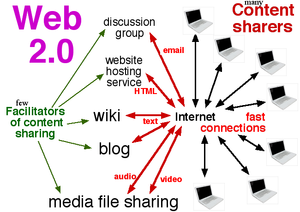
Blogs, wikis, media uploading websites, and social networking sites are four examples of newer technologies that support broader participation in the process of content creation for the internet. Blogs are particularly omnipresent among businesses that adopt a web site to connect and engage with customers. Given the role that social media plays in helping a majority of sites get found on the Internet, corporate blogs often serve as a creative channel to readers with an affinity to extraordinary content.[6]
Blogs
"Blog" is an abbreviated version of "weblog," which is a term used to describe websites that maintain an ongoing chronicle of information. A blog features diary-type commentary and links to articles on other websites, usually presented as a list of entries in reverse chronological order. Blogs range from the personal to the political, and can focus on one narrow subject or a whole range of subjects.[7] Usenet discussion group contributors and personal website authors were among the first bloggers (see Wikipedia). Starting in the late 90s, websites and software devoted to blogging became available via the World Wide Web. In the early part of this century, blogging increased in popularity and is now an integral feature of many online communities and social networking sites such as MySpace, Blogspot or Tumblr. See also blogs here at Wikiversity. Remember that blogs are public, not the same as magazine articles, books, or personal journals hidden between the mattress and the box spring. Blogs are generally communities networked by subjects, interests, and niches. When a user enters the blogosphere, whether as a blogger or a blog reader, they are joining a community (or communities) of people who usually encourage a high degree of interaction. Think of it this way: when you read a magazine article, it is a one-way communication. Knowledge is only transferred from the writer to the reader. Blogs are a bit different. With blogs, this transfer of knowledge from writer to reader still occurs, but a blog affords the reader to then become a writer as well. There is a comment field where the reader can leave feedback, share additional information, or ask questions. And bloggers encourage this. Often they want to start and maintain open lines of communication with their followers. Conversations also exist between blogs. Bloggers routinely link to other bloggers in their communities through blogrolls and in-post references. This not only broadens conversations, it also raises reader awareness about other resources.
If you decide to blog, keep in mind that you are entering a community. To increase your popularity In that community, be sure to post regularly and comment on other blogs. Link back to other bloggers you wish to form a stronger relationship with.
Helpful blogging resources to get you started
- Blogging Basics 101
- 10 Harsh Truths About Corporate Blogging
- Secrets of Successful Bloggers
- Seven Deadly Sins of Blogging
Wikis
Traditionally, the ability to edit a particular webpage is severely restricted, often to just one person. Wiki technology was first used in 1995, by Ward Cunningham and introduced a simple way for many people to collaboratively edit a website's webpages. Wiki websites achieve functionality as an online community by providing user pages (where participants can describe their personal interests) and an assortment of forum and discussion pages where wiki participants ("editors") can participate in community discussions. Wikipedia was started in 2001 and became widely known by 2006, particularly among school age internet users. By mid-2007, Wikipedia had become a top 10 website and as many as 6 percent of internet users make use of Wikipedia[8]. Many smaller wiki websites exist, some facilitated by Wiki farms, other wikis are run independently by individuals or organizations. Wiki is a Hawaiian word meaning "fast" or "quick."
Media sharing websites
Due to low bandwidth connections (dialup) available in the early internet, image files were the dominant media file format during the 1990s. Digital audio for CDs and larger hard drives made audio files an increasingly popular file format during the 1990s. DVD use did not surpass video tape until 2003. Digital cameras and personal computers with optical disk drives became increasing common in the early years of this century. Image sharing websites such as Flickr and video sharing websites such as YouTube allow users to upload and share their pictures and video. Broadband internet, larger hard drives, and faster CPUs in personal computers now allow more individuals to work with digital video files. Websites such as YouTube provide user interfaces that include support for text-based special-interest discussion groups as well as video blogs.
Social Networking websites
There are a variety of social networking websites, including Facebook, Myspace, LinkedIn, Orkut, Ping, Google+, and Twitter. These sites facilitate online communication through a variety of media. The interactive, interlinking environment supports the creation of personal and business webpages where information, photos and videos are shared. In February 2010, Google released Google Buzz, a service for sharing thoughts, multimedia, and social media website feeds using the existing email service, Gmail. Google Buzz is an open environment that adheres to open standards, meaning that developers will be able to create applications for buzz across many platforms. Google buzz was retired in 2011. In its place, Google launched Google+ in 2011. Google+ integrates social services such as Google Profiles, and other services like Circles and Hangouts. Google+ is available as a website and on mobile devices. Social bookmarking sites, such as Delicious, Digg, Reddit, and StumbleUpon allow people to discover, organize and share content on the web and to access their own favorites from any personal computer.
Web 2.0 Research
For an overview on some of the recent research work and the resulting application on Web 2.0, refer to:
"Handbook of Research on Web 2.0, 3.0, and X.0: Technologies, Business, and Social Applications", San Murugesan (Editor), http://www.igi-global.com/reference/details.asp?id=34850, Information Science Research, Hershey – New York, October 2009, ISBN 978-1-60566-384-5
"Why Web 2.0 is Good for Learning and for Research: Principles and Prototypes",http://wwwconference.org/www2008/papers/pdf/p705-ullrichA.pdf, WWW 2008, The International World Wide Web Conferences CommitteeApril 21–25, 2008, Beijing, China, ACM 978-1-60558-085-2/08/04.
Activities
- Find a Web 2.0 technology that you have not previously used and describe your experience on a Wikiversity page. Some ideas are:
- Start a blog blog and post several entries each week.
- Follow at least five blogs and comment on them regularly
- Upload at least five vlogs (video logs). Here you can find instructions on how to create a vlog.
- Choose three Web 2.0 tools that you haven’t used before and start using them for at least a week. Then post a link to your profile and share your experiences on your blog. If you have items you can embed such as photos, videos, or audio then embed them to your blog as well.
- Create and upload some digital media, such as photos or video.
- Create a glossary and have students add the latest Web 2.0 tools both name and definition.
- Create an account at a wiki website and edit or add content.
- Join a social networking website and connect with family, friends, and/or coworkers.
- Sign up to follow 5 or more friends/classmates in social networks such as Twitter, Flickr, and blogs.
- Start a blog blog and post several entries each week.
- Participate in web content creation at a project such as Where are the Joneses. Describe your experience on your blog.
- Create a Wikimedia Foundation user name, view the tutorials on Wikipedia, then find one article (on a topic you are knowledgeable about) to edit and improve on Wikipedia.
- What data exist documenting participation in blogging, wiki editing, creation and sharing of digital media?
- technorati stats 2006
- wikimetrics - a blog with some useful information
- Visit 10 or more Web 2.0 sites like Flicker, Twitter, Facebook, register and place your profile. Have a system for organizing this information - perhaps starting out with a bookmarking site like Delicious can keep disorganization at bay. Consider creating one log-in that can be used at various sites. Some sites won't allow a log-in that begins with a number, so explore and share your findings with others on your blog.
- Explore a social network aggregation platform and register at least 5 social networking accounts/profiles with it. Streamline all your social networking activities into a RSS news feed.
- Which sites do you visit most often? Why?
- What do the good sites have in common?
- Link 5 or more of your sites to each other.
- Sign up for an RSS feed in an area of interest. Follow the feed for 3 days and write about the experience.
- Explore an online video sharing site, such as YouTube or Google Videos. Create an account and examine the features of the site. Consider what makes this a Web 2.0 technology. Upload a video of your choice. Watch this video if you need assistance. Write about your experience here or on your blog.
- Join a Ning network (a "do it yourself" site built from scratch to create a social network of your own) and get a feel for how it works. Explore all of the features and settings. Then start your own network and invite others to join. Be sure to include blog entries, photos, videos, links, Web 2.0 profiles, and other content. Be sure to connect to other Web 2.0 tools with your Ning network. This helps people to reach out and connect to users with the same interests, and produce a happy environment.
- See a link you want to save, or have many links that you want to share with others? Try social bookmarking-you can store, organize, share, and network with other users. Sites like Digg, Pinterest, StumbleUpon,Delicious are great places to start.
- Use several Web 2.0 tools that are similar. Then compare and contrast their features. Which ones did you like the most? Why? Which ones did you like the least? Why? Post your experiences to your blog. Some examples of tools are:
- Social networking
- Social bookmarking
- Video Sharing
- Audio Sharing
- Photo sharing
- Watch the following video produced by Karl Fisch and Scott McLeod to see the future of Education, Learning, and the Role of the Internet and Web 2.0 in the educational process:
- Did You Know 2.0: https://www.youtube.com/watch?v=pMcfrLYDm2U
Internet content: ownership and sharing
"Web 2.0" is a term that can be used to refer to a qualitatively new and different pattern of internet behavior: a shift from an older era of restricted and expensive technologies for creation and internet-based sharing of digital media files to a new era of increasingly accessible and inexpensive technologies. As more and more people become empowered to participate on the internet as content producers, new patterns of content ownership and sharing have come into existence. The traditional model was that expensive digital content was protected by copyright, copies were sold and derivative works were possible only via rare and expensive special licensing agreements.
An alternative approach to digital media began with the Open-source software industry. Recognizing that software innovation is promoted by making software "open" to a distributed community of developers, some software developers began to experiment with new strategies for licensing software. In 2001, Wikipedia was launched with contents licensed under the GFDL and the Creative Commons licenses began to be developed. A growing Free Culture movement supports the licensing of digital media files so as to facilitate file sharing and re-use of media for the creation of new works. In the collaborative environment of Web 2.0, sharing intellectual property, without the intermediate step of requesting permission directly from the owner, allows easier access to materials and fosters greater creativity. However, owners of intellectual property must consider whether the Free Culture Movement adds value or takes away value from their work. While some intellectual property might gain value from easier access, other intellectual property like artists' works might lose value.
Tools for digital media file creation
Wikiversity learning resources for digital media file creation and editing.
- Website Creation
- Images
- GNU Image Manipulation Program (GIMP)
- Review:Inkscape
- Pixlr
- Adobe Photoshop
- Paint.net
- 2D Animation process
- PhotoScape
- Sumo Paint - Online photo and painting manipulation application
- Artweaver - Photo manipulaton application (Free version and for fee)
- Aviary- An online suite of graphic and audio programs
- Audio
- Audacity - Free sound editor for recording and editing
- Wiki Campus Radio - Live internet chat and podcasts
- Podcasting - includes video podcasting
- Apple GarageBand - Macintosh software for manipulating digital audio
- Pro Tools
- Video
- Landscape rendering - computer-generated landscape scenes
- Rendering models of living organisms - computer-generated characters
- Lesson:3D Storyboard - at Narrative film production, Wikiversity Film School
- Course:Digital Puppet Animation - 3D computer-generated animation
- Apple iMovie - Video editing software
- Quicktime Player/Recorder 10.0- screen/video recording
- Final Cut Pro
- Animation
- GoAnimate - a cloud-based tool for creating short cartoons, including 'scenes', 'props', and text-to-voice software to create dialogue.
See additional links at Topic:Internet audio and video.
See also: Template:Web 2.0;
See also
External links
- Web 2.0 research - by M. Dimartino Marriott.
Concepts Social software has emerged as a major component of the Web 2.0 movement. The idea dates as far back as the 1960s and JCR Licklider’s thoughts on using networked computing to connect people in order to boost their knowledge and their ability to learn. The Internet technologies of the subsequent generation have been profoundly social, as listservs, Usenet groups, discussion software, groupware, and Web-based communities have linked people around the world. During the past few years, a group of Web projects and services became perceived as especially connective, receiving the rubric of “social software”: blogs, wikis, trackback, podcasting, videoblogs, and enough social networking tools like MySpace and Facebook to give rise to an abbreviation mocking their very prevalence: YASN (Yet Another Social Network). Consider the differences between these and static or database-driven Web pages. Wikis are all about user modification; CNN’s front page is decisively not. It is true that blogs are Web pages, but their reverse-chronological structure implies a different rhetorical purpose than a Web page, which has no inherent timeliness. That altered rhetoric helped shape a different audience, the blogging public, with its emergent social practices of blogrolling, extensive hyperlinking, and discussion threads attached not to pages but to content chunks within them. Reading and searching this world is significantly different from searching the entire Web world. Still, social software does not indicate a sharp break with the old but, rather, the gradual emergence of a new type of practice.
References
- "Understanding Web 2.0", San Murugesan, IEEE IT Professional, 2007
- "Handbook of Research on Web 2.0, 3.0, and X.0: Technologies, Business, and Social Applications", San Murugesan (Editor), Information Science Research, Hershey – New York, October 2009, ISBN 978-1-60566-384-5
- ↑ Understanding Web 2.0 - IEEE Computer Society
- ↑ Long-Term Traffic Statistics
- ↑ [1]
- ↑ http://www.pewinternet.org/fact-sheets/mobile-technology-fact-sheet/
- ↑ MPAA turns attention to USENET, takes on Torrentspy, Isohunt, others by Ryan Paul February 24, 2006 in Ars Technica.
- ↑ A Simple Guide in Building A Good Website and Brand
- ↑ [2]
- ↑ Alexa traffic data
