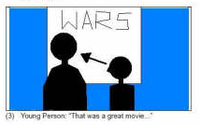Storyboard Artwork Project/Options

|
 The two parts of storyboarding:The challenge of storyboarding is two fold:
|
Begin now!
|
 How to submit your thumbnail storyboardsYou can submit your storyboards in at least four different ways. |
Creating the thumbnail storyboardsThis is the most important and challenging lesson in the whole course. Here you make the creative decisions. In this lesson, you create the motion picture… with pencil and paper! In this lesson, you break down the scene into individual shoots and you draw the thumbnail storyboards for all the shots. Many filmmakers say that once you have completed the storyboards for a movie, you have completed the movie.
If you have problems...
If you have problems visualizing the scene, immediately go to the next lesson which uses the fantasitic demo program, FrameForge 3D Studio. |

| |

| |

| |

|
|
|
|
|
Completed Homework Assignments - Thumbnail Storyboarding
Thumbnail storyboards from the lesson on Thumbnail storyboarding
|
|
Completed assignment - Creating the thumbnail storyboard
June 12, 2008 -- Rick14 has created a thumbnail storyboard.
|
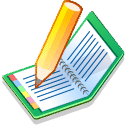
The next page
Contact your instructor
|
Your career in storyboarding
If you enjoy creating storyboarding, you can make a career of it. There are many kinds of storyboarding, not just for motion pictures. This includes storyboarding for television advertising. That's were you will make most of your money. Take a look at Above and Beyond Artists Agency - Film Artists:Storyboards for examples from professional storyboard artists. |
 Reference materials
|