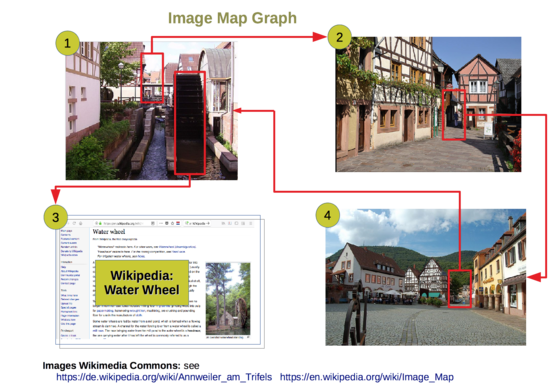Real World Lab




This learning resource introduces Wikiversity authors into the concept of Real World Labs and supports the authors in building a Wikiversity Learning Resource for the Real World Lab.
Definition: Real World Lab
[edit | edit source]A real world lab is learning environment
- located in the specific area, building, ... which is not the regular classroom location and supports the interaction between the scientific world and civil society,
- encourage the interaction with the objects, the local environment or with processes, which are specific for the location of the Real World Lab,
- learning objects go beyond the exploration of the specific location
- engaging people (students, citizens, visitors, ...) to interact with local and digital objects of the Real World Lab.
- (optional) learning environments in the real world lab (outside classroom, seminar room) are linked to learning environment inside the classroom,
- (optional) digital and non-digital material are collected, documented and analyzed.
Submodules
[edit | edit source]Learning Tasks
[edit | edit source]- Consider the conception of a virtual museum[1] and the exploration of the space. What are the analogies and differences with a real-world laboratory where digital visualizations support the exploration of real space?
Main Use-Cases of RWL
[edit | edit source]- (Pre-Visit) Preparation of visit with learning tasks and learning resources, that support the learners in being focussed on the learning objectives.
- (During-Visit) Support the real visit with additional of the RWL with additional Learning Resources (e.g. Quiz, Mulitmedia from WikiMedia Commons, ... in Wikiversity)
- (Post-Visit) support of post-visit with additional retrospective learning tasks and learning resources.
- (Virtual-Visit[2]) if students are not able to visit a specific area on earth (e.g. due to travel time and travel expenses), then a virtual visit could provide an opportunity explore a Real World Lab at least virtually by visual exploration and learning task, e.g.
- Fiji Islands and the need for migration due to the rise of sea level and explore how a place looked like 50 years ago and now.
- provide learning resources and the scientfic evidence for Global Warming and Greenhouse Gas.
- (Loss of Value for Fossile Energy Sources) Analyse the hypothesis: The acceptance of current scientific evidence for climate change and the incorporation in economical decision making will lead to the loss of value of Fossile Energy Sources, because human-kind had to stop burning those resources (keep in mind, that fossile energy sources are not used for fuel and heating alone).
Subtopics
[edit | edit source]- webbased tools for Real World Labs
- 3D Modelling is used to create digital learning resources that allow the exploration of RWL in a pre, during, post, or virtual setting for a learning process.
- Photogrammetry to create a 3D model of objects in Real World Lab by a set of images from a different angle
Image Map Graph
[edit | edit source]Create a visual representation (Image Map Graph - IMG) in LibreOffice Draw and highlight those areas with links to other web resource. This can also be used for the learners to get an overview what can be explored in a learning resource.
The image abover can also be used in the ImageMap Editor to link the Image Map Graph to the image maps as nodes of the graph.
- Assign a Wikiversity Learning Resource about Water to an area in the image map or
- Assign a 3D-Model about the water molecule generate by 3D Modelling to the small river on the image.
Examples of Real World Location for Labs
[edit | edit source]The following list enumerates possible example locations for Real World Labs. The visualizations are created as 360o degree images create with WikiCommons2AFrame[3]
- Geographical Location: River, The Aframe example lets the learners explore the river Rhine close to Cologne.
- Biology: flora fauna around the river.
- Architecture: bridges, flood protection measures,...
- History: archeological site, foundation of building, bridges, role of transportation over the river, the river as border between countries
- Technology: water purification, drinking water
- Economy: the role of water in society, transportation of goods over the river
- Physics: fluid dynamic and transformation of river bed, land-water and water-land interaction
- Mathematics: mathematical modelling of topics mentioned before and calculation of models specific to the geolocation of the real world lab.
- (Technology) Exploration with a 360 degree image of a sluice in Germany
- Mining Area Förderturm_Zeche_Holland_Panorama.jpg -- Förderturm der Zeche Holland - link created with WikiCommons2AFrame with equirectangular image from WikiCommons.
- Museum in AFrame
- Zoo
- Nature/Environment Rieselfelder Muenster, Germany with https://niebert.github.io/HuginSample/img/rieselfelder1.jpg -- Generated Link for 360o-Image
- Farm
- City Saumarkt Karlsruhe-Durlach, Germany with https://niebert.github.io/HuginSample/img/durlach_saumarkt.jpg -- Generated Link for 360o-Image
- Kindergarten/Playground
- Archeological Site[4] learning task is to create e.g. a small temple with WikiCommons2AFrame and assign an equirectangular image to the 3D scene - see Aldara_parks.jpg -- Generated Link for 360o-Image
Icon Sets for Learning Resource
[edit | edit source]- Use Icon Sets for your Learning Resource to express, what kind of interaction with the Real World Lab you expect from the learner.
Learning Tasks
[edit | edit source]- (Web-based Exploration) Analyze how a web-based exploration can be used in conjunction with a real visit or preparation of the real visit of the real world lab.
- (Markers on a Map) Explore the OpenSource HTML5 Tool to create markers for your Real World Lab on a map. Use Markers4Map and create interesting geolocations on the map and explain e.g. what kind of experiments can be performed at the geolocation (Example Map with two markers).
- (Digital and Non-Digital Aspects of the RWL) Create a Real World Lab that allows learners and citzens to interact with the environment. Identify digital areas of exploration that augment the experience with real world environment.
- (Time) Explore the visual appearance of the location
- (Winter) in winter by using Virtual Reality, when it is summer and
- (Summer) vice versa a VR experience of the location during summer when it is winter.
- (History) explore visual experience of the location 50 years before (e.g. plants, buildings) or before/after flooding, ... (Disaster)
- (Scale) Explore visualisation
- (Microscope) under the mircoscope as video of organisms, that can be found in the river,
- (Satellite Image) explore satellite image of the region during extreme event due to Climate Change
- (Drone Video) provide a digital bird view or the region.
- (Digital Maps) maps used to understand the geographical context of the Real World Lab
- (Time) Explore the visual appearance of the location
See also
[edit | edit source]- WikiCommons2AFrame - Open Source webbased tool for Wikiversity learning resources to create links for 360o degree images, that are stored in WikiCommons.
- AppLSAC for privacy-friendly data collection in Real World Labs, that allow offline data collection with in installed browser as runtime environment for the WebApp.
- Risk Literacy/Real World Labs
- Risk Literacy/Real World Labs/web-based Exploration
- Image_Map/Tutorial
References
[edit | edit source]- ↑ Crecropia (2016) The Hall - Virtual Museum - Demo: https://niebert.github.io/Virtual-Reality-Museum/ GitHub-repository: https://github.com/Cecropia/thehallaframe - Fork: https://github.com/niebert/Virtual-Reality-Museum (accessed 2023/02/01)
- ↑ Aframe 460 Degree Prototype (2021) GitHub repository for the Wikiversity learning resource - URL: https://niebert.github.io/aframe360navigation - Download: ZIP of Repository - (accessed 2021/01/15)
- ↑ WikiCommons2AFrame (2018) Engelbert Niehaus - Tool for Wikiversity Learning Environments to create a web-based 360o degree images for an equirectangular image stored in WikiCommons - 360o degree images - URL: https://niebert.github.io/WikiCommons2AFrame/ (accessed 2019/04/10)
- ↑ Digital Forum Romanum (2019) Humbold University, Berlin, URL: http://www.digitales-forum-romanum.de/?lang=en (accessed 2021/07/02)