Internet Fundamentals/HTML
Appearance
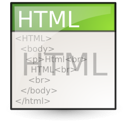
Hypertext Markup Language (HTML) is the standard markup language for creating web pages and web applications.[1] This lesson introduces HTML.
Objectives and Skills
[edit | edit source]Objectives and skills for this lesson include:[2]
- Understand basic HTML page structure.
- Create simple web pages.
- Review the requirements
- Review the requirements of the document
- Select the appropriate markup language, based on organizational standards
- Review the document structure
- Create the document structure
- Create and assign, the basic elements of the document
- Mark-up sections of the document to depict the structure
- Validate the documents
- Validate the markup of the language document, against the requirements
- Validate the markup of the language document, in different browsers
Readings
[edit | edit source]Multimedia
[edit | edit source]Student Presentations
[edit | edit source]- YouTube: How to Link Bitbucket to Visual Studio Code (Using GIT)
- YouTube: How to Use a Online HTML Editor
- YouTube: HTML Basics
- YouTube: How to Create a Simple HTML page
- YouTube: HTML Tags to Create a Website
- YouTube: Internet Fundamentals: Getting Started with HTML
- YouTube: Installing Visual Studio Code and Essential Plugins
Activities
[edit | edit source]- Complete one or more of the following tutorials:
- Create a simple web page.
- Review ShayHowe: Building Your First Web Page.
- Use HTML Online: Editor to create a simple web page about your favorite hobby.
- Include an
<img>tag to add one or more free images from Wikimedia Commons to your page.
- Validate your web page.
- Review W3C: Validating your HTML.
- Use the W3C: Validator to validate your web page. Make any necessary corrections to pass the validation test.
- Research free web hosting services. Select a free hosting service and add your new web page to the web server. Access the web page using a web browser to confirm that it displays correctly. See Bitbucket/Website Hosting for a free source code control and HTML/CSS/JavaScript hosting option.
- Research free HTML editors. Consider downloading and installing an HTML editor.
Lesson Summary
[edit | edit source]- Hypertext Markup Language (HTML) is the standard markup language for creating web pages and web applications.[3]
- Web browsers receive HTML documents from a web server or from local storage and render them into multimedia web pages.[4]
- HTML describes the structure of a web page semantically and originally included cues for the appearance of the document.[5]
- HTML elements are the building blocks of HTML pages.[6]
- With HTML constructs, images and other objects, such as interactive forms, may be embedded into the rendered page.[7]
- HTML provides a means to create structured documents by denoting structural semantics for text such as headings, paragraphs, lists, links, quotes and other items.[8]
- HTML elements are delineated by tags, written using angle brackets. Browsers do not display the HTML tags, but use them to interpret the content of the page.[9]
- HTML can embed programs written in a scripting language such as JavaScript which affect the behavior and content of web pages.[10]
- Inclusion of CSS defines the look and layout of content.[11]
- The World Wide Web Consortium (W3C), maintainer of both the HTML and the CSS standards, has encouraged the use of CSS over explicit presentational HTML since 1997.[12]
- The current HTML standard is HTML5, completed and standardized on 28 October 2014.[13]
- HTML markup consists of several key components, including those called tags (and their attributes), character-based data types, character references and entity references.[14]
- HTML tags most commonly come in pairs, although some represent empty elements and so are unpaired. The first tag in such a pair is the start tag, and the second is the end tag. They may also be called opening tags and closing tags.[15]
- The general form of an HTML element is
<tag attribute1="value1" attribute2="value2">content</tag>.[16] - Some HTML elements are defined as empty elements and take the form
<tag attribute1="value1" attribute2="value2">.[17] - If attributes are not mentioned, default values are used in each case.[18]
- A typical HTML document includes:[19]
<!DOCTYPE html> <html lang="en"> <head> <meta charset="UTF-8"> <title>Title</title> </head> <body> <p>Hello world!</p> </body> </html>
- The HTML document type declaration,
DOCTYPE, triggers standards mode rendering.[20] <html>and</html>tags describe the web page.[21]<head>and</head>tags describe page metadata.[22]meta charsetdescribes page character encoding. The default encoding for HTML5 is UTF-8.[23]<title>and</title>tags describe the page title.[24]<body>and</body>tags describe the visible page content.[25]<p>and</p>tags describe paragraphs.[26]<a>and</a>tags describe anchors (hyperlinks).[27]<br>tags describe line breaks.[28]<h1>and</h1>and similar tags describe content headings.[29]<img>tags describe images.[30]<!--and-->enclose comments.[31]- Special characters may be entered using
&code;syntax. Examples include:[32]- & -
& - < -
< - > -
>
- & -
- Semantic HTML is a way of writing HTML that emphasizes the meaning of the encoded information over its presentation (look).[33]
- Presentational markup tags are deprecated in current HTML in favor of using CSS to describe content presentation.[34]
Key Terms
[edit | edit source]- attribute
- A modifier of an HTML element type.[35]
- element
- An individual component of an HTML document or web page.[36]
- HTML (Hypertext Markup Language)
- The standard markup language for creating web pages and web applications.[37]
- HTML tags
- Are the hidden keywords within a web page that define how your web browser must format and display the content.[38]
- HTTP (Hypertext Transfer Protocol)
- An application protocol for distributed, collaborative, and hypermedia information systems.[39]
- markup language
- A system for annotating a document in a way that is syntactically distinguishable from the text.[40]
- metadata
- Is used by browsers (how to display content or reload page), search engines (keywords), and other web services.[41]
- SGML (Standard Generalized Markup Language)
- A standard for defining generalized markup languages for documents.[42]
- W3C (World Wide Web Consortium)
- The main international standards organization for the World Wide Web.[43]
- WYSIWYG (What You See Is What You Get)
- A system in which content (text and graphics) can be edited in a form closely resembling its appearance when printed or displayed as a finished product.[44]
Assessments
[edit | edit source]- Flashcards: Quizlet: HTML
- Quiz: Quizlet: HTML
See Also
[edit | edit source]- HTML
- Web Foundations
- Training.gov.au: Create a simple markup language document
- ShayHowe: Building Your First Web Page
- Saylor: HTML and CSS for Beginners
- PHP-T-POINT: HTML Tutorial
References
[edit | edit source]- ↑ Wikipedia: HTML
- ↑ Training.gov.au: ICTWEB301 - Create a simple markup language document
- ↑ Wikipedia: HTML
- ↑ Wikipedia: HTML
- ↑ Wikipedia: HTML
- ↑ Wikipedia: HTML
- ↑ Wikipedia: HTML
- ↑ Wikipedia: HTML
- ↑ Wikipedia: HTML
- ↑ Wikipedia: HTML
- ↑ Wikipedia: HTML
- ↑ Wikipedia: HTML
- ↑ Wikipedia: HTML
- ↑ Wikipedia: HTML
- ↑ Wikipedia: HTML
- ↑ Wikipedia: HTML
- ↑ Wikipedia: HTML
- ↑ Wikipedia: HTML
- ↑ Wikipedia: HTML
- ↑ Wikipedia: HTML
- ↑ Wikipedia: HTML
- ↑ Wikipedia: HTML
- ↑ W3Schools: HTML Charset
- ↑ Wikipedia: HTML
- ↑ Wikipedia: HTML
- ↑ Wikipedia: HTML
- ↑ Wikipedia: HTML
- ↑ Wikipedia: HTML
- ↑ Wikipedia: HTML
- ↑ Wikipedia: HTML
- ↑ Wikipedia: HTML
- ↑ Wikipedia: HTML
- ↑ Wikipedia: HTML
- ↑ Wikipedia: HTML
- ↑ Wikipedia: HTML attribute
- ↑ Wikipedia: HTML element
- ↑ Wikipedia: HTML
- ↑ Wikipedia: HTML tags
- ↑ Wikipedia: Hypertext Transfer Protocol
- ↑ Wikipedia: Markup language
- ↑ Wikipedia: Metadata in HTML
- ↑ Wikipedia: Standard Generalized Markup Language
- ↑ Wikipedia: World Wide Web Consortium
- ↑ Wikipedia: WYSIWYG
