IT Fundamentals/Networking
Appearance





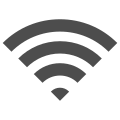
This lesson introduces basic networking concepts.
Objectives and Skills
[edit | edit source]Objectives and skills for the networking portion of IT Fundamentals certification include:[1]
- Explain basic networking concepts.
- Basics of network communication
- Device addresses
- IP address
- MAC address
- Devices
- Modem
- Router
- Switch
- Access point
- Firewall
- Given a scenario, install, configure and secure a basic wireless network.
- 802.11a/b/g/n/ac
- Older vs. newer standards
- Speed limitations
- Interference and attenuation factors
- Best practices
- Change SSID
- Change default password
- Encrypted vs. unencrypted
- Open
- Captive portal
- WEP
- WPA
- WPA2
- 802.11a/b/g/n/ac
Readings
[edit | edit source]Multimedia
[edit | edit source]- YouTube: Basic Networking Concepts
- YouTube: Install, Configure & Secure a Basic Wireless Network
- YouTube: Chapter 10 - IT Fundamentals+ (FC0-U61) Configuring Network and Internet Connectivity
Activities
[edit | edit source]- Check IP address settings for your local network:
- Windows:
- Review Microsoft: How do I fix network adapter problems? and Microsoft: Change TCP/IP Settings. Review network settings for your system.
- Review ipconfig. Complete the activities to display IP address information, all information, and release and renew a dynamic IP address.
- macOS:
- Review Apple: About Network Utility. Use Network Utility to review network settings for your system.
- Review MacWorld: Configuring Your Mac's Network Settings Use System Preferences / Network to review network settings for your system. Use the Advanced button and TCP/IP settings to renew your DHCP lease.
- Review Wikipedia: ifconfig. Use
ifconfigto review network settings for your system.
- Linux:
- Review YoLinux: Network GUI Configuration Tools. Use Network Configuration or System Settings / Networking to review network settings for your system.
- Review Wikipedia: ifconfig. Use
ifconfigto review network settings for your system. Review CyberCiti: Linux Force DHCP Client to Renew IP Address. Usedhclientto release and renew a dynamic IP address.
- Windows:
- Research network devices. Compare each of the following. Include device purpose, price range for small-office/home-office devices, and the top vendor(s) by market share for each.
- Modem
- Router
- Switch
- Access point
- Firewall
- Set up and configure a basic wireless router using either a router emulator or your home router:
- Use a Cisco: Small Business Router Emulator to set up and configure a basic wireless router. (Note: The emulator will not save configuration changes.):
- Change the default administrator password for the device.
- Configure wireless security by setting a new SSID name and setting the security mode to WPA2 with a strong password.
- Research current firmware releases for the device. Locate the router's firmware upgrade page and review instructions from the router's Help page on how to update the firmware.
- Review settings for your home router:
- Verify that the administrator password has been changed from the default.
- Verify that the SSID security mode is set to WPA2 with a strong password.
- Research current firmware releases for the device and determine whether a firmware update is required.
- Use a Cisco: Small Business Router Emulator to set up and configure a basic wireless router. (Note: The emulator will not save configuration changes.):
- Review Wikipedia: Wardriving. Use a free wireless scanner and scan your environment for wireless networks:
- Windows:
- Review Archive: BitDreamers: Improve WLAN Signal Without Additional Tools on Windows.and Wikipedia: NetSpot.
- Use the
netsh wlan show networks mode=bssidcommand or download and install NetSpot and scan for wireless networks.
- macOS:
- Review AppStorm: How to Discover Any Network with iStumbler and Wikipedia: NetSpot.
- Download and install iStumbler or NetSpot and scan for wireless networks
- Linux:
- Review TuxMobil.org: Linux Wireless Sniffer.
- Download and install a wireless scanner and scan for wireless networks.
- Android:
- Review Google: farproc Wifi Analyzer.
- Download and install Wifi Analyzer and scan for wireless networks.
- iOS:
- Review WLANBook: Free WiFi Scanner for iPhone and iPad Without Jailbreak.
- Download and install the Apple AirPort Utility and scan for wireless networks.
- Windows:
- Share a folder and connect to the shared folder:
- Windows GUI:
- Review Microsoft: File Sharing Essentials. Share a folder on your system.
- From another computer, use a UNC path to connect to the shared folder.
- Windows CLI:
- Review Microsoft: Net Share. Use the
net sharecommand to share a folder on your system. - Review Microsoft: Net Use. From another computer, use the
net usecommand to connect to the shared folder.
- Review Microsoft: Net Share. Use the
- macOS:
- Review Apple: Set up file sharing on Mac. Share a folder on your system.
- Review Apple: Connect to Shared Computers and File Servers on a Network. From another computer, connect to the shared folder.
- Linux:
- Review TechGage: Using Samba to Share Your Linux Folders. Install Samba if necessary and share a folder on your system.
- Review HowToGeek: 3 Easy Ways to Connect to Windows Shared Folders from Linux. From another computer, connect to the shared folder.
- Windows GUI:
Lesson Summary
[edit | edit source]Networking Concepts
[edit | edit source]- A computer network or data network is a telecommunications network that allows computers to exchange data. Networked computing devices pass data to each other in the form of packets across connections established using either cable or wireless media.[2]
- A network packet is a formatted unit of data sent through a network to the destination. Once packets arrive, they are reassembled into their original message.[3]
- Wired media includes coaxial cable, twisted-pair cable, and optical fiber.[4]
- Wireless local area network connections use spread spectrum technology based on a common flavor of open-standards wireless radio-wave technology defined as IEEE 802.11 and known as Wi-Fi.[5]
- A network interface controller (NIC) is hardware that provides a computer with the ability to access the transmission media, and has the ability to process low-level network information.[6]
Device Addresses
[edit | edit source]- In Ethernet networks, each NIC has a unique 48-bit Media Access Control (MAC) address.[7]
- An Internet Protocol address (IP address) is a numerical label assigned to each device participating in a network that uses the Internet Protocol for communication. An IP address serves two principal functions: host identification and network addressing.[8]
- IP addresses are 32-bit (IPv4) or 128-bit (IPv6) numbers usually written and displayed in human-readable notations, such as 198.51.100.1 (IPv4), and 2001:db8:0:1234:0:567:8:1 (IPv6).[9]
- IP addresses are assigned to a host either anew at the time of booting, or permanently by fixed configuration of its hardware or software. Persistent configuration is also known as using a static IP address. In contrast, in situations when the computer's IP address is assigned newly each time, this is known as using a dynamic IP address.[10]
- Static IP addresses are manually assigned to a computer by an administrator.[11]
- Dynamic IP addresses are assigned either by the computer interface or host software itself through automatic configuration, or assigned by a server using Dynamic Host Configuration Protocol (DHCP).[12]
Device Types
[edit | edit source]- A switch is a device that connects and filters multiple network segments or devices, by forwarding data only to one or multiple devices that need to receive the data based on destination MAC address.[13]
- A router is a device that forwards data packets between different computer networks based on network address (IP address).[14]
- A modem is a device used to connect network nodes via wire not originally designed for digital network traffic, by modulating the digital signal to produce an analog signal for transmission.[15]
- A firewall is a device used to control network security and access rules by rejecting access requests from unrecognized sources while allowing actions from recognized ones.[16]
- An access point is a device that allows wireless devices to connect to a wired network using Wi-Fi, or related standards.[17]
Wireless Networking
[edit | edit source]- Wi-Fi is a family of wireless networking technologies, based on the IEEE 802.11 family of standards.[18]
- Historically, wireless equipment has simply listed versions of Wi-Fi using the name of the IEEE standard that it supports. In 2018, the Wi-Fi alliance standardized generational numbering.[19]
- Wi-Fi generations (IEEE standards) and maximum connection speeds include:[20]
- Wi-Fi 1 (802.11b) - 11 Mbps
- Wi-Fi 2 (802.11a) - 54 Mbps
- Wi-Fi 3 (802.11g) - 54 Mbps
- Wi-Fi 4 (802.11n) - 600 Mbps
- Wi-Fi 5 (802.11ac) - 6,933 Mbps
- Wi-Fi 6 (802.11ax) - 9,608 Mbps
- 802.11b/g/n can use the 2.4 GHz ISM band. In this frequency band equipment may occasionally suffer interference from microwave ovens, cordless telephones, USB 3.0 hubs, and Bluetooth devices.
- Attenuation is an important consideration in wireless telecommunication. Attenuation limits the range of radio signals and is affected by the materials a signal must travel through (e.g., air, wood, concrete, rain).[21]
- The SSID (service set identifier) is the wireless network name.[22]
- Anyone within the geographical network range of an open, unencrypted wireless network can "sniff", or capture and record, the traffic, gain unauthorized access to internal network resources as well as to the internet, and then use the information and resources to perform disruptive or illegal acts.[23]
- Wi-Fi encryption options include WEP, WPA, and WPA2.[24]
- WEP is a notoriously weak security standard. The password it uses can often be cracked in a few minutes with a basic laptop computer and widely available software tools.
- WPA was a quick alternative to improve security over WEP.
- The current standard is WPA2.
- A captive portal is a web page accessed with a web browser that is displayed to newly connected users of a Wi-Fi or wired network before they are granted broader access to network resources.[25]
- Best practice is to change the default network SSID and password, and use WPA2 encryption.[26]
Key Terms
[edit | edit source]- AES (Advanced Encryption Standard)
- A widely accepted data encryption standard using symmetric cryptography and supporting key lengths of 128, 192 and 256 bits which supersedes DES.[27]
- APIPA (Automatic Private Internet Protocol Addressing)
- A random link-local address starting with 169.254.x.y used when a device fails to obtain an address through DHCP.[28]
- ARP (Address Resolution Protocol)
- A communication protocol used for discovering the link layer address, such as a MAC address, associated with a given internet layer address, typically an IPv4 address.[29]
- DHCP (Dynamic Host Configuration Protocol)
- A standardized network protocol used on Internet Protocol (IP) networks for dynamically distributing network configuration parameters, such as IP addresses for interfaces and services.[30]
- DNS (Domain Name Service or Domain Name Server)
- A hierarchical distributed naming system for computers, services, or any resource connected to the Internet or a private network.[31]
- ICMP (Internet Control Message Protocol)
- A supporting protocol in the Internet protocol suite used to send error messages and operational information indicating success or failure when communicating with another IP address.[32]
- LAN (Local Area Network)
- A computer network that interconnects computers within a limited geographic area such as a home, school, computer laboratory, or office building.[33]
- MAC (Media Access Control)
- The layer that controls the hardware responsible for interaction with the wired, optical or wireless network transmission medium.[34]
- POTS (Plain Old Telephone Service)
- Voice-grade telephone service employing analog signal transmission over copper loops.[35]
- PXE (Preboot Execution Environment)
- A standardized client-server environment that boots a device from software retrieved from the network rather than a local secondary device.[36]
- SMB (Server Message Block)
- A network communication protocol for providing shared access to files, printers, and serial ports between nodes on a network.[37]
- SOHO (Small Office, Home Office)
- The category of business or cottage industry that typically involves from 1 to 10 workers.[38]
- SSID (Service Set Identifier)
- A unique identifier for a wireless LAN.[39]
- TKIP (Temporal Key Integrity Protocol)
- A stopgap security protocol used in the IEEE 802.11 wireless networking standard, and used to replace WEP without requiring the replacement of legacy hardware. TKIP is no longer considered secure.[40]
- WAN (Wide Area Network)
- A network that covers a broad geographic area using leased telecommunication lines.[41]
- WAP (Wireless Access Point)
- A networking hardware device that allows other Wi-Fi devices to connect to a wired network.[42]
- WEP (Wired Equivalency Privacy)
- The original security algorithm for IEEE 802.11 wireless networks, and superseded by WPA. WEP is no longer considered secure.[43]
- Wi-Fi (Wireless Fidelity)
- A local area wireless technology that allows an electronic device to participate in computer networking using 2.4 GHz and 5 GHz bands.[44]
- WLAN (Wireless Local Area Network)
- A wireless computer network that links two or more devices using a wireless distribution method within a limited area such as a home, school, computer laboratory, or office building.[45]
- WPA (Wireless Protected Access)
- A wireless computer network security protocol based on TKIP.[46]
- WPA2 (Wireless Protected Access 2)
- A wireless computer network security protocol based on AES.[47]
Assessments
[edit | edit source]- Flashcards: Quizlet: IT Fundamentals - Networking
- Quiz: Quizlet: IT Fundamentals - Networking
See Also
[edit | edit source]References
[edit | edit source]- ↑ CompTIA: IT Fundamentals (ITF+) Exam Objectives FC0-U61
- ↑ Wikipedia: Computer network
- ↑ Wikipedia: Computer network
- ↑ Wikipedia: Computer network
- ↑ Wikipedia: Computer network
- ↑ Wikipedia: Computer network
- ↑ Wikipedia: Computer network
- ↑ Wikipedia: IP address
- ↑ Wikipedia: IP address
- ↑ Wikipedia: IP address
- ↑ Wikipedia: IP address
- ↑ Wikipedia: IP address
- ↑ Wikipedia: Computer network
- ↑ Wikipedia: Computer network
- ↑ Wikipedia: Computer network
- ↑ Wikipedia: Computer network
- ↑ Wikipedia: Wireless access point
- ↑ Wikipedia: Wi-Fi
- ↑ Wikipedia: Wi-Fi
- ↑ Wikipedia: Wi-Fi
- ↑ Wikipedia: Attenuation
- ↑ Wikipedia: Service set (802.11 network)
- ↑ Wikipedia: Wireless security
- ↑ Wikipedia: Wireless security
- ↑ Wikipedia: Captive portal
- ↑ CompTIA: IT Fundamentals (ITF+) Exam Objectives FC0-U61
- ↑ Wikipedia: Advanced Encryption Standard
- ↑ Wikipedia: Link-local address
- ↑ Wikipedia: Address Resolution Protocol
- ↑ Wikipedia: Dynamic Host Configuration Protocol
- ↑ Wikipedia: Domain Name System
- ↑ Wikipedia: Internet Control Message Protocol
- ↑ Wikipedia: Local area network
- ↑ Wikipedia: Medium access control
- ↑ Wikipedia: Plain old telephone service
- ↑ Wikipedia: Preboot Execution Environment
- ↑ Wikipedia: Server Message Block
- ↑ Wikipedia: Small office/home office
- ↑ Wikipedia: Service set (802.11 network)
- ↑ Wikipedia: Temporal Key Integrity Protocol
- ↑ Wikipedia: Wide area network
- ↑ Wikipedia: Wireless access point
- ↑ Wikipedia: Wired Equivalent Privacy
- ↑ Wikipedia: Wi-Fi
- ↑ Wikipedia: Wireless LAN
- ↑ Wikipedia: Wi-Fi Protected Access
- ↑ Wikipedia: Wi-Fi Protected Access
