HTML
Appearance
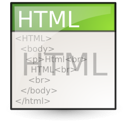
HTML or HyperText Markup Language is a predominant markup language for web pages. It is a structured way of telling web browsers how a web page should be displayed. HTML is a static language, which means that it cannot process (or change its content based on) user input.
Prerequisites
[edit | edit source]Basic HTML has no prerequisites in any formal education. HTML is text-based computer-coding that can be made and run by children that understand the alphabet and symbols (Age: 6+). It requires no specialist computer knowledge at its basic level. Further insight (as delivered in these lessons) requires at least a moderately educated individual or supervisor.
- Example: A children's lesson
| [Tags for XML which include] HTML merely use diamond symbols: <> one uncut diamond, and then closed with </> a cut diamond.
The basic set of HTML words are put in the diamonds. |
<html>
<head>
<title> and then closed </title>
</head>
<body> but this is another section for the page.</body>
</html>
|
To finish the child merely creates a filename with the .html extension. Then, the child can click on the file icon to open it in a web browser! The .html file is usually associated with a browser.
|
HTML Editor
[edit | edit source]- To write HTML, you need to use an editor:
- Any plain-text editor will do, such as Windows Notepad, Macintosh TextEdit or gedit/Kate for Linux. A word processor, such as Microsoft Word or OpenOffice is not acceptable, but a more advanced text editor such as Notepad++ is fine, and even recommended.
- A What-You-See-Is-What-You-Get (WYSIWYG) editor, such as Microsoft Expression Web (which replaced Frontpage (discontinued)) or Adobe Dreamweaver will work, but this course will focus on learning with a text editor before using a WYSIWYG editor.
- You may also want to use a software that is specialized for programming, such as Eclipse or Visual Studio Code.
- To view rendered HTML, you need a web browser (such as the one you are using to view this page). But it's a good idea to view your HTML documents in multiple browsers, because each browser has different rules to displays HTML documents. Jsbelk 12:26, 23 September 2011 (UTC)
HTML Structure
[edit | edit source]<html>
<head>
<title></title>
</head>
<body></body>
</html>
- <html></html>
- Begin your HTML webpage
- <head></head>
- HTML tags contain the code which is not really seen by the website user. It contains for instant javascript or title tags. You will learn more in the next few pages
- <title></title>
- HTML tags contain the title of the webpage which you see at the top of your browser tab
- <body></body>
- HTML tags contain, like it says, the body of the webpage which the user sees
Lessons
[edit | edit source]- Introduction
- HTML tags
- Basic formatting
- Fonts and colours
- Links
- Lists
- Tables
- Frames
- Forms
- Graphical Content and Multimedia - Understand how to display audio, video, and images using HTML.
- Meta Tags
- WYSIWYG vs. Manual Coding in HTML - Advantages and disadvantages to both
- What is HTML anyway? - Get started on the right foot with this fun introduction to HTML!
- HTML Challenges - Work on your HTML skills with these visual challenges.
- 301 redirect
- improving HTML
See Also
[edit | edit source]- Internet Fundamentals/HTML
- Web design
- Web Foundations
- HTML5
- Exam 98-375: HTML5 Application Development Fundamentals
- Exam 98-383: Introduction to Programming using HTML and CSS
