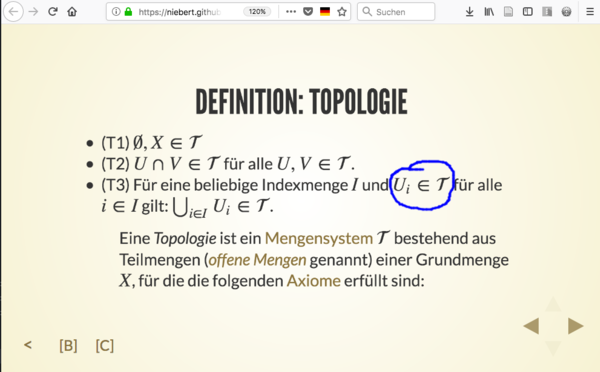Wiki2Reveal/Use a Presentation
Objective
[edit | edit source]In this Wiki2Reveal presentation you will learn how to use Wiki2Reveal in an educational setting in conjunction with a video conference system.
Comparision - Collaborative Whiteboard
[edit | edit source]In the OpenSource video conference system BigBlueButton a collaborative whiteboard exists, where learner can annotate a provided PDF or Office document by the teacher.
- In a collaborative white board in BigBlueButton teachers and learners can white on the PDF-document.
- In Wiki2Reveal the teacher is able to annotate the slides in browser without changing the source article the Wiki2Reveal presentation is based on.
Annotate Slide
[edit | edit source]Start the Wiki2Reveal slides of this Wikiversity article and
- navigate in the presentation to this section,
- press the button (C) for the slide and
- draw on slide
Example of Annotations on Slide
[edit | edit source]Example of Blackboard per Slide
[edit | edit source]Press B on your keyboard or on the icon on the bottom left of the presentation in Wiki2Reveal to display the blackboard for each slide.
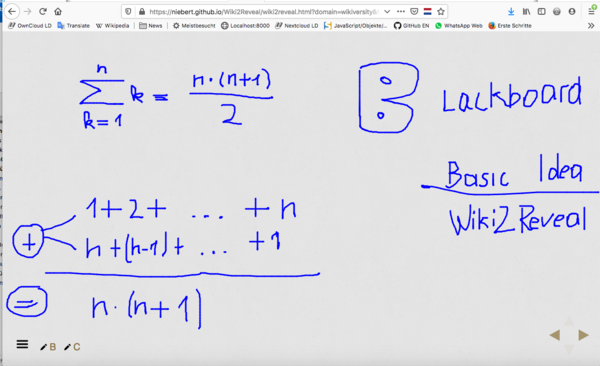
WikiCommons Media
[edit | edit source]Images, videos and audio comments are stored in WikiCommons. If you embed videos in the corresponding Wikiversity learning resource the videos appear in the Wiki2Reveal presentation. The following slide in Wiki2Reveal resp. the following section in the corresponding article contains a WikiCommons video.
Gavitational Lens with 2 Black Holes
[edit | edit source]Collision of 2 black holes.
Page Information
[edit | edit source]You can display this page as Wiki2Reveal slides
Wiki2Reveal
[edit | edit source]The Wiki2Reveal slides were created for the Wiki2Reveal' and the Link for the Wiki2Reveal Slides was created with the link generator.
- This page is designed as a PanDocElectron-SLIDE document type.
- Source: Wikiversity https://en.wikiversity.org/wiki/Wiki2Reveal/Use%20a%20Presentation
- see Wiki2Reveal for the functionality of Wiki2Reveal.