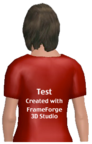Storyboard Artwork Project/Using 3D software
|
How to create 3D stamp artwork for the Storyboard Artwork Project
 Creating Stamps with 3D softwareYou can create 2D poses using a variety of 3D modeling and animation programs. DAZ Studio and Blender are free (as in free beer) , while Poser is easy to use and Blender is open source (free as in free speech) and runs on all platforms.
|
|
An example of digital figure for making stamps
|
|
Position and render the model
Three ViewsThe easiest way is to create just three views of your figure. To do this, you simply put the figure on an empty background and take pictures from five angles. With DAZ Studio, simply rotate the camera around the figure. Position the figure in a natural pose with the mouth slightly open (so it can be used in shots where the person is both not talking and talking.) The pictures should be at least 500 pixels tall. Use a portrait lens. (This is a mild telephoto lens. This is about a 135mm lens on the old 35mm film cameras.) For the storyboards of the short motion picture "Seduced by the Dark Side!" which talks about the meaning of life and the movie "Star Wars", Wikiversity Film School needs stamps of a young person and an old person. We need both a set of stamps full height and a set of stamps for a medium shot as shown above. |
The angles (if you do three angles
|
|
Position and render the model
Five ViewsCreate five views of your figure. To do this, you simply put the figure on an empty background and take pictures from five angles. Position the figure in a natural pose with the mouth slightly open (so it can be used in shots where the person is both not talking and talking.) The pictures should be at least 500 pixels tall. Initially try a portrait lens. (This is a mild telephoto lens. This is about a 135mm lens on the old 35mm film cameras.) For the storyboards of the short motion picture "Seduced by the Dark Side!" which talks about the meaning of life and the movie "Star Wars", Wikiversity Film School needs stamps of a young person and an old person. We need both a set of stamps full height and a set of stamps for a medium shot as shown above. |
The angles (if you do five angles
|
|
Examples of TEST stamps for Tux Paint
Crop and mask the images
The completed stamps
Load these stamps into Tux Paint
|
Two girls talk about the weather
| |
|
The girl meets Tux
|
|
Specific instructions for using DAZ Studio and Poser
|
|
Index
 The lessons in the Storyboard Artwork Project
The completed rubber stamps for Tux Paint
Contact the project co-ordinator
|