Filmmaking Basics/Matte Painting/Compositing
Appearance

Assignment #1 – using Art Rage Free or Adobe Photoshop or the free GIMP or Corel Painter: Assignment #2 – using Tux Paint: |
How to compostite movies onto matte paintings
|
More instructions later
Things to remember
|
Other layers
|
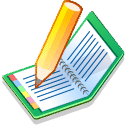 Send me your finished matte painting
Contact Your Instructor
|


