Introduction to Computers/Internet
Course Navigation
| << Previous - Security | Next - Development >> |
|---|
|
Introduction to Computers → Internet
|

Internet
[edit | edit source]connecting
[edit | edit source]Wired
[edit | edit source]Communication that uses wired is unlimited. (Edit needed here and below)
Identify and explain the three component parts of the Internet.
The Three Components are email; Usenet newsgroups; and the World-wide Web.
Advantages:
- the fastest and most reliable access to compare with wireless and cable and
- it is “extremely secure against anyone seeing data that they are not supposed to”.
Disadvantages:
- cost materials and labor for each installation,
- additional cost if it needs to be moved,
- must be a way to get a wire from your computer to “the closest networking equipment in the building.
http://networking.missouristate.edu/wired_connections.htm
Wireless
[edit | edit source]Networks that use radio waves to transmit data, such as Wi-Fi. This type of network allows people to access the internet without having a wired connection. Wireless networks operate over one of three types of transmission: microwave, radio or infrared. Recently concerns have arisen over the effects of such networks on the health of the general populous. Various studies have suggested links between wireless interference and: memory loss, poor concentration, premature senility, nausea and even some varieties of cancer. [1]
Wireless operations permits services, such as long range communications, that are impossible or impractical to implement with the use of wires. The most common use is to connect laptop users who travel from location to location. w:Wireless#Wireless_communication
Speed
[edit | edit source]Bandwidth
[edit | edit source]Bandwidth is the rate of bits of data per second (usually Mbps).
Mbps
[edit | edit source]Mbps is short for megabits per second which is a measurement of data transfer speed. [2]
is equal to 1,000,000 bits per second.w:Mbps
Narrowband
[edit | edit source]Typically 56 kbps A channel to the internet of very low rate. w:Narrowband Mainly connections consist of dial up connections. [ pg 53] Narrowband connecting technology is inexpensive.
Broadband
[edit | edit source]Typically 5 Mbps High speed connections to the internet. Examples are DSL, ADSL and satellite.
describe a high-capacity, two-way link between an end user and access network suppliers capable of supporting full-motion, interactive video applications [3]
ISP (POP)
[edit | edit source]An Internet Service Provider (or ISP for short) is a business that provides businesses or consumers with access to the internet.
For example, Shaw Cable and Telus. w:Internet_service_provider
Transfer
[edit | edit source]Download
[edit | edit source]
To download is to RECEIVE data from a remote or central system. It's the transmission of a file from one computer to another. These systems used to receive from are usually FTP (File Transfer Protocol), web servers, mail servers or other types of systems. w:Download
Upload
[edit | edit source]The process of sending data from a system to an server, website or remote system. For example, when you upload assignments to MRC Net storage.
Protocol
[edit | edit source]A protocol is a set of rules used to send information between computers that are connected to each other (e.g. the internet). It is important that a computer follows the protocol it is using correctly, so that any message it sends out can be understood by other computers.
TCP/IP
[edit | edit source]One of the most common ways used by computers to send information across the internet is by using two protocols (called TCP and IP) together.
IP (Internet Protocol) works by giving each machine on the internet a unique 12 digit IP address (like 142.109.265.155). When a computer wants to send information across the internet, the information is broken into small segments called packets, and each packet is stamped with a "to" and "from" IP address. The packets are then sent across the internet to their destination.
TCP (Transmission Control Protocol) adds extra information to each packet to make sure that when they are recieved at the destination computer (by using IP) they have not been damaged, none of them are missing, and they are all put back together in the right order. If any packets are missing or damaged, a request is sent back to re-send those packets before the information is reassembled.
UDP/IP
[edit | edit source]Sometimes TCP/IP is not the best way to send information across the internet. Although the TCP part will ensure that all the information will make it to the other end correctly, it slows things down a lot. Sometimes it is more important to send information quickly than accurately, so UDP (User Datagram Protocol) is used instead of TCP. UDP makes less guarantees, but is a lot faster.
HTTP
[edit | edit source]
Hyper Text Transfer Protocol
It means pages automatically load (automatically saved in cache instead of asking you where you want to save it). Original use of http was to give people a way to publish and retrieve hypertext pages within the Internet. w:HTTP
FTP
[edit | edit source]File Transfer Protocol is used to transfer files over a network to other computers. The difference from HTTP is that you indicate where you want to save the files to (or upload them from) w:FTP
Files offered cover nearly anything that can be stored in a computer. For example, photos, gaming, music and statistics.
Control
[edit | edit source]ICANN
[edit | edit source]ICANN was established to regulate human friendly internet domain names. It stands for Internet Corporation for Assigned Names and Numbers.
It's a non-profit organization formed to manage and assign domain names and IP addresses. It works closely with United States government with boards consisting of members from all continent to insure internationalized goals. w:ICANN
It has been argued that since this company is controlled by the US, the US is gaining too much info and perhaps an international corporation would be a better solution.
W3C
[edit | edit source]Is a group of various companies whose interest is in creating standards and recommendations to improve internet quality.
They also engage in education and outreach, develops software and serves as an open forum for discussion about the Web.
Has 144 members as of March 2007 w:W3C
addressing
[edit | edit source]URL
[edit | edit source]
URL means "Uniform Resource Locator", by definition is a pointer to a websites resource and is needed to differentiate websites.
It is a string of characters that locates a specific piece of information anywhere on the web. (for example: http://www.wikipedia.org is the URL to Wikipedia) This shows an HTTP Protocol.
An URL can also be broken down into parts.
*You could add a path component that specifically references the host computer. *You can add a portthat shows where the TCP connection is made on the remote host machine. *You could add a fragment (AKA: reference) that could specify a specific section you are looking for.
To see examples: [5]
domains
[edit | edit source]A domain is a location on the internet. It's a particular web server and is the middle part of the address. The domain name tells the location and the type of address. Components of domain names are separated by periods or dots. The three letter extension at the end describes type of domain such Google (www.Google.com), or Government (www.gov.ca) etc. the "Google" and "gov" are the domains.
top level
[edit | edit source]Top level domain is the end of a domain. So this is the end of an address. For example .com .org .net. Some top level domain names also include a two letter code extension for the country for ex: .us .mx .uk .ca
Email addresses are a type of electronic mailboxes used to send and receive messages, all addresses follow the same format which is : username@domain (i.e. jdoe@gmail.com). The major difference between addresses and URL's are the absence of the "@" symbol
communicate
[edit | edit source]original
[edit | edit source]Email is short for electronic mail, the transmission of messages over communications networks.E-mail messages are usually encoded in ASCII text. However, you can also send non-text files, such as graphic images and sound files, as attachments sent in binary streams. E-mail is one of the protocols included with the Transport Control Protocol/Internet Protocol (TCP/IP) suite of protocols. A popular protocol for sending e-mail is Simple Mail Transfer Protocol and a popular protocol for receiving it is POP3.POP (Post Office Protocol) means that email is downloaded onto your computer and then deleted from the mail server. Both Netscape and Microsoft include an e-mail utility with their Web browsers.[1]
Email is an abbreviation for electronic mail.
Email allows you attach files such as videos, word documents, etc. and send them to other people. [6]
3/4 of college students use the internet 4 or more hours a week!
Newsgroups
[edit | edit source]
Newsgroup is a group email where users can write about the specific subjects and every time they send, it spams to whoever is on the newsgroup. They are free and the cover a good variety of topics.
web 2.0
[edit | edit source]Dr. Wesch's presentation on Web 2.0
webmail
[edit | edit source]Web-based or webmail is email that is accessed through the web and stays on the web. The main benefit is that the user can access their mail at any location with a computer that has a internet connection.w:Webmail The first webmail service was Hotmail and is still one of the most popular. [7]
Discussion boards
[edit | edit source]Replacing newsgroups, a discussion board is an online bulletin board where you can read and leave messages for the public or members of that site. The first discussion boards were available on bulletin board systems. [8]
IM
[edit | edit source]Instant Messaging - Anyone on a given e-mail system can send a message and have it pop up instantly on the screen of anyone else logged onto that system. examples of instant messaging systems are AOL, Jabber, MSN and Yahoo
PROS: allows a faster way of communication than email, and can reduce long distance bills CONS: lack of privacy, many IM products don't communicate with another, and can destroy concentration when working.
Blog
[edit | edit source]A blog (short for weblog) is a personal online journal that is frequently updated and intended for general public consumption. Blogs are defined by their format: a series of entries posted to a single page in reverse-chronological order.Blogs generally represent the personality of the author or reflect the purpose of the Web site that hosts the blog. Topics sometimes include brief philosophical musings, commentary on Internet and other social issues, and links to other sites the author favors, especially those that support a point being made on a post.
Before blogging became popular, digital communities took many forms, including Usenet, commercial online services such as GEnie, BiX and the early CompuServe, e-mail lists[2] and Bulletin Board Systems (BBS).
podcast
[edit | edit source]VoIP
[edit | edit source]Voice Over Internet Protocol is a type of internet telephony in which the net is used to make phone calls, either one on one or for audio-conferencing. You can make long distance phone calls that are surprisingly cheap or even free.
Skype is one of the most popular program that use VoIP, and is currently expanding into the wireless cellular division. The expansion of the WiMax network will dramatically change the current market of cellular technology.
webcast
[edit | edit source]Webcasting is where customized text, video, and audio samples are sent to you automatically on a regular basis. You choose the categories or channels of websites that will automatically send you updated information. It saves time because you don't have to search for the information.
www
[edit | edit source]WWW is an abbreviation for World Wide Web. w:World_Wide_Web
original
[edit | edit source]Tim Berners-Lee
[edit | edit source]Built a computer with soldering iron. He created the concept of hypertext (hyperlinking which started from the code HTML) This way he could share and update information with his researcher friends. HE CREATED THE WORLD WIDE WEB!!!! He also created the first website http://info.cern.ch/; this explained the World Web, details on owning a browser, setting up a web server... (65)
HTML
[edit | edit source]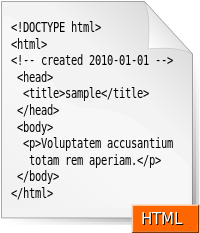
Meaning Hypertext Markup Language- It is the markup language for webpages. It uses links to connect with other documents. HTML is used as a set of special instructions that are used to format documents, specify document structure, and links to other multi media documents on the world wide web. An HTML is written in tags, with angle brackets. They can also include embedded scripting language code. Usually, html format data file use a file extension.html or .htm
It enables the creation of web pages. Tim Berners-Lee used HTML as the first code for hyperlinking within the internet.
Browser
[edit | edit source]This also known as "web browser"; it is software that allows us to search the different parts of the web. A web browser is a software application which enables a user to display and interact with text, images, videos, music and other information typically located on a Web page at a website on the World Wide Web or a local area network. Text and images on a Web page can contain hyperlinks to other Web pages at the same or different website. Widely known browsers: Windows Internet Explorer, Mozilla Firefox, Opera, Google Chrome and Safari.
web 2.0
[edit | edit source]portal
[edit | edit source]A portal's function is to access information on the World Wide Web. A few well known portals are MSN, Yahoo, Google, and AOL. Portals offer services such as search engines, news, stock prices, and various other features. w:Web_portal
search engines
[edit | edit source]A search engine is a class of programs that helps to find information by specific keywords, questions, pictures, sounds and many forms of languages. It works by sending special programs which are called spiders (or crawlers, bots, robots, agents) to look through “the World Wide web, following links from one web page to another and indexing the words on that site.” It helps minimize the time for searching information and increase the amount and quality of it you are interested in.
The information stored on the internet is found through a search engine. w:Search_engine
A search engine works by searching for a particular word or phrase given to it. Google works by searching for specific words, whereas some search engines search within predetermined categories. Google also ranks items by how many people linked to it.
wiki
[edit | edit source]
A wiki is a type of software which enables users to easily create, edit and link websites and pages together. They are used in collaborative efforts to power community websites. One of the most popular Wiki communities is Wikipedia, which is exactly like the site you are on. w:Wiki
Wiki supports hyperlinks and supports a simple text syntax which helps one create webpages.
Wiki is short for Wiki Wiki which is Hawaiian for "quick" (because it can be edited quickly). It is accessible to anyone, and is edited and written by members of the general public. Like this page.
http://wiki.org/wiki.cgi?WhatIsWiki
youtube
[edit | edit source]
Youtube is a website that people use to share different videos. Youtube uses Adobe Flash technology to view different types of videos including movie clips, TV clips, and music videos. Youtube was created in February 2005. Registered users are permitted to upload an unlimited number of videos and unregistered users are also able to watch most videos on the site, Streaming is possible thanks to flash technology to compress the videos in a size that can be loaded without too much wait time. http://www.youtube.com/ [9]
See also
[edit | edit source]References
[edit | edit source]Course Navigation
| << Previous - Security | Next - Development >> |
|---|


