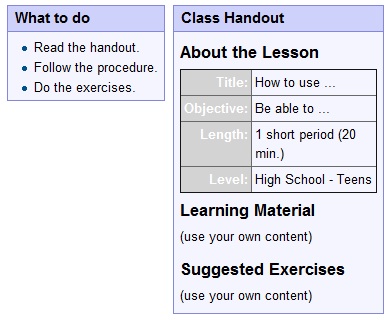|
Guided Tours for Students
Are you a student with classmates or an individual learner? Either way, there are guided tours designed just for you. To begin, click on the link below then follow further instruction there.
Take this tour
|
|
|
Guided Tours for Teachers
A teacher here means someone who participates in learning activities and wants to create learning resources. If you want to create new learning resources or use existing learning resources ...
Take this tour
|
|
|
State of Wikihigh
Learn to become a better Wikiversity content developer or community builder by joining us to make Wikihigh better and better. The portal, State of Wikihigh, lets you know what to do.
Take me there
|
|