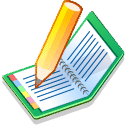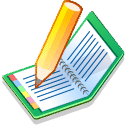Details
- This is only rough
- During production, you will see the final wall. For now, we just have a wall that we see in FrameForge 3D Studio. Therefore, your matte painting need only to be rough.
- Start with the theater
- The first element is the theater itself. Extend the wall to make it a full theater.
- Add animated elements. This can be people walking. To do this, just have a cut out of a person and then, in your animation program, you simply move the person (without bothering to add any walk cycle, etc.)
|
Composite
- Use your editing program
- In most cases, you can use your editing program to combine the matte painting with the movie set (the wall).
- Then you must creat the dolly out shot.
|