Computer Support/Hardware/BIOS and UEFI
Appearance
This lesson covers the Basic Input Output System (BIOS) and Unified Extensible Firmware Interface (UEFI).
Objectives and Skills
[edit | edit source]Objectives and skills for the BIOS and UEFI portion of A+ certification include:[1]
- Given a scenario, configure settings and use BIOS/UEFI tools on a PC.
- Firmware upgrades – flash BIOS
- BIOS component information
- RAM
- Hard drive
- Optical drive
- CPU
- BIOS configurations
- Boot sequence
- Enabling and disabling devices
- Date/time
- Clock speeds
- Virtualization support
- BIOS security (passwords, drive encryption: TPM, lo-jack, secure boot)
- Built-in diagnostics
- Monitoring
- Temperature monitoring
- Fan speeds
- Intrusion detection/notification
- Voltage
- Clock
- Bus speed
Readings
[edit | edit source]Multimedia
[edit | edit source]- YouTube: Installing BIOS Upgrades - CompTIA A+ 220-901: 1.1
- YouTube: BIOS and UEFI - CompTIA A+ 220-901: 1.1
- YouTube: BIOS Configurations - CompTIA A+ 220-901: 1.1
- YouTube: BIOS Security - CompTIA A+ 220-901: 1.1
Activities
[edit | edit source]- Read How BIOS Works on HowStuffWorks Tech.
- Take the HowStuffWorks Tech BIOS Quiz.
Lesson Summary
[edit | edit source]
- In modern PCs the BIOS is stored in rewritable memory, allowing the contents to be rewritten or "flashed". It can be done by a special program, usually provided by the system's manufacturer, or at POST, with a BIOS image in a hard drive or USB flash drive. A BIOS might be reflashed in order to upgrade to a newer version to fix bugs or provide improved performance or to support newer hardware, or a reflashing operation might be needed to fix a damaged BIOS.[2]
- The fundamental purposes of the BIOS in modern PCs are to initialize and test the system hardware components, and to load a boot loader or an operating system from a mass memory device.[3]
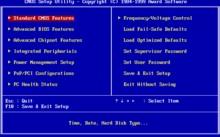
- A modern BIOS setup utility has a menu-based user interface (UI) accessed by pressing a certain key on the keyboard when the PC starts. Usually the key is advertised for short time during the early startup, for example "Press F1 to enter CMOS setup". The actual key depends on specific hardware.[4]
- Features present in the BIOS setup utility typically include: [5]
- Configuring the hardware components, including setting their various operating modes and frequencies (for example, selecting how the storage controllers are visible to the operating system, or overlocking the CPU)
- Setting the system clock
- Enabling or disabling system components
- Selecting which devices are potential boot devices, and in which order booting from them will be attempted
- Setting various passwords, such as a password for securing access to the BIOS, a password for booting the system, or a hard disk drive password.
- The BIOS runs a power-on self-test (POST) which checks, identifies, and initializes system devices such as the CPU, RAM, interrupt and DMA controllers and other parts of the chipset, video display card, keyboard, hard disk drive, optical disc drive and other basic hardware.[6]
- Most BIOS implementations are specifically designed to work with a particular computer or motherboard model, by interfacing with various devices that make up the complementary system chipset.[7]
- UEFI firmware provides several technical advantages over a traditional BIOS system:[8]
- Ability to boot from large disks (over 2 TB) with a GUID Partition Table (GPT)
- CPU-independent architecture
- CPU-independent drivers
- Flexible pre-OS environment, including network capability
- Modular design
Key Terms
[edit | edit source]- Firmware
- a type of software that provides control, monitoring and data manipulation of engineered products and systems. Typical examples of devices containing firmware are embedded systems, computers, computer peripherals, mobile phones, and digital cameras. The firmware contained in these devices provides the low-level control program for the device. Firmware is held in non-volatile memory devices such as ROM, EPROM, or flash memory. As of 2013, most firmware can be updated. [9]
- Boot loader
- a computer program that loads an operating system or some other system software for the computer after completion of the POST; it is the loader for the operating system itself. Within the hard reboot process, it runs after completion of the self-tests, then loads and runs the software. A boot loader is loaded into main memory from persistent memory, such as a hard disk drive. The boot loader then loads and executes the processes that finalize the boot.[10]
- Non-volatile memory
- computer memory that can retrieve stored information even after having been power cycled (turned off and back on). Examples of non-volatile memory include read-only memory, flash memory, ferroelectric RAM (F-RAM), most types of magnetic computer storage devices (e.g. hard disk drives, floppy disks, and magnetic tape), optical discs, and early computer storage methods such as paper tape and punched cards.[11]
- Basic Input/Output System (BIOS)
- a type of firmware used to perform hardware initialization during the boot process (power-on startup) on IBM PC compatible computers, and to provide runtime services for operating systems and programs.[12]
- Unified Extensible Firmware Interface (UEFI)
- a specification that defines a software interface between an operating system and platform firmware. UEFI replaces the BIOS firmware interface originally present in all IBM PC-compatible personal computers, with most UEFI firmware implementations providing legacy support for BIOS services. UEFI can support remote diagnostics and repair of computers, even with no operating system installed.[13]
- Power-on self test (POST)
- a process performed by firmware or software routines immediately after a computer or other digital electronic device is powered on.[14]
References
[edit | edit source]- ↑ CompTIA: A+ Certification Exam Objectives - Exam 220-901
- ↑ Wikipedia: BIOS#Reprogramming
- ↑ Wikipedia: BIOS
- ↑ Wikipedia: BIOS#Setup utility
- ↑ Wikipedia: BIOS#Setup utility
- ↑ Wikipedia: BIOS#System startup
- ↑ Wikipedia: BIOS
- ↑ Wikipedia: Unified Extensible Firmware Interface#Advantages
- ↑ Wikipedia: Firmware
- ↑ Wikipedia: Booting
- ↑ Wikipedia: Non-volatile memory
- ↑ Wikipedia: BIOS
- ↑ Wikipedia: UEFI
- ↑ Wikipedia: POST

