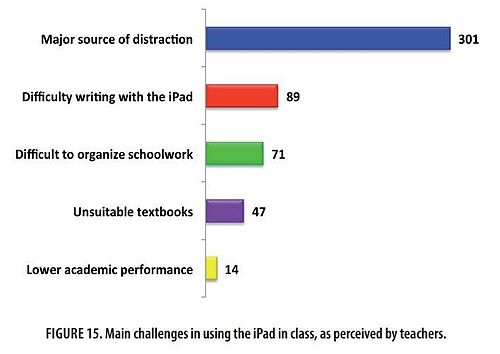Instructional design/Tablet Technology/Benefits and challenges
Benefits and challenges
[edit | edit source]Benefits
[edit | edit source]1. Improving engagement and interactivity in the classroom Several studies on the use of mobile technologies in classroom have shown that they improve student engagement and interactivity in the classroom [1][2]. They report that instructional activities with mobile devices stimulate students’ interest and concentration levels in lectures and created a fun and engaging learning environment.
2. Personalized learning support Some researchers examined the change of students and teachers through the classroom observation, classroom videos recording, and artifacts produced by the students. They designed mobile learning framework that enables a teacher to facilitate student learning by collaborative assignments and tasks. They concluded claim that with the individualized learning tasks, students can adopt different learning paths by using different tools on the mobile devices for their learning purposes [3].
Now, let’s move on to the instructors’ opinions. According to the iPad in Education page on Apple.com (Link to Apple Education Page), there are lots of benefits when using tablets in the classroom.
3. Support personalized learning. An instructor in this Apple.com page introduces the use of tablets to support personalized learning. “Everyone learns differently. With just a few taps, you can customize your students’ iPad with materials that fit their level and learning style.”
4. Help students produce their work. Another instructor introduces the use of tablets to help students produce their work. With apps (applications) in tablets let students to write, analyze data, and present their work in engaging ways. In addition, other instructor suggests that multimedia editing apps transform “the typical term paper or research project. Students can shoot and edit their own HD video with iMovie, create a visual journal with iPhoto, and even record, edit, and mix music for projects with GarageBand.”
5. Support sharing. The other suggestion recommended by an instructor is that interactive works (videos, e-portfolios, newsletters, yearbooks, etc.) produced by students can be shared in an easy way. This might fill a gap in existing course materials.
Nevertheless, there are challenges when using tablets in your class.
Challenges
[edit | edit source]The varied considerations might lead us to think about several challenges and concerns about using tablets in your classroom.
Adopted from Karsenti and Fievez (2013) [4].
In Karsenti’s and Fievez’s (2013) research [4], students were asked about the main challenges of using the tablets in class. Adopted figure from their article shows the frequency of responses (Total students who participated in this survey is 6,057; Grade 6 to 10; 14 years old on average; 48.4% girls, 51.6% boys). The most challenging aspect was that using tablets in class could be distracting (n = 6,055, more than 99% of the students). In addition, the students responded that they had difficulty when writing lengthy compositions with a tablet.
Adopted from Karsenti and Fievez (2013) [4].
Teachers were asked about the challenges when using tablets in their classroom (total 302 teachers; 42.7% men, 57.3% women; taught a variety of school subjects and had a wide range of teaching experience). Most of them responded that using tablets would be distracting the students. The students’ difficulty in lengthy compositions was also shown in the result of teachers’ response.
Reflection
[edit | edit source]Let’s think about the following topics.
- What would be the benefits of using tablets “in your classroom”?
- What would be the challenges of using tablets “in your classroom”?
- How are you going to maximize the benefits?
- How are you going to handle the challenges?
References
[edit | edit source]- ↑ Beekes, W. (2006). The 'millionaire' method for encouraging participation. Active Learning in Higher Education, 7(1), 25-36.
- ↑ Hawkes, M., & Hategekimana, C. (2009). Impacts of mobile computing on student learning in the university: A comparison of course assessment data. Journal of Educational Technology Systems, 38(1), 63-74.
- ↑ Looi, C. K., Zhang, B., Chen, W., Seow, P., Chia, G., Norris, C., & Soloway, E. (2011). 1:1 mobile inquiry learning experience for primary science students: a study of learning effectiveness. Journal of Computer Assisted Learning, 27(3), 269-287.
- ↑ 4.0 4.1 4.2 Karsenti, T., & Fievez, A. (2013). The iPad in education: uses, benefits, and challenges – A survey of 6,057 students and 302 teachers in Quebec, Canada. Montreal, QC: CRIFPE.
| ID Homepage | Tablet Technology | < Back | Next > |