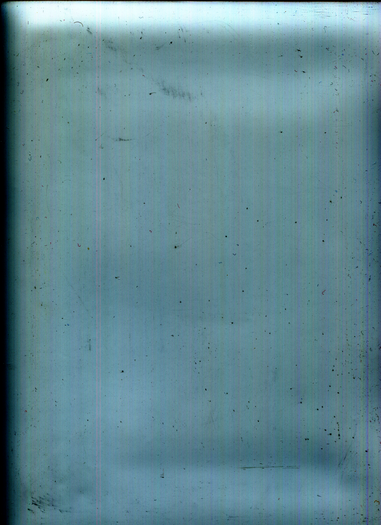Dismantling a Epson V33 scanner
Jump to navigation
Jump to search
Sometimes the underside of the glass of a flat-bed scanner gets dirty. Here follow instructions for how to clean it on a Epson V33 scanner.
Steps to dismantle the scanner
[edit | edit source]Cleaning the glass & mirrors
[edit | edit source]Clean the glass with a non-abrasive cloth. Methylated alcohol is a good solvent to clean off any smudges as it will evaporate completely.
The light and mirror assembly can also get dirty, and can be cleaned with a small microfiber cloth.
A test scan can help highlight dirty areas. Skew colour levels far up to see the differences, for example:
-
Before.
-
After.
Re-assembly
[edit | edit source]Putting the scanner back together is the reverse of the above steps.