Wikiversity:Signature
In order for others to see who wrote a certain entry, it is customary to sign posts to talk (or "discussion") pages. This page explains how you can create an automatic signature that links back to your user page. Please do not sign your contributions on content pages. To see who has edited a content page check its history.
How to add your signature[edit source]
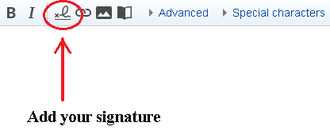

You can add a signature to a post by writing four tildes ( ~ ) at the end. After you save your post, a link to your user page will appear (if you haven't registered, your user page will be your IP address). There are two ways to sign your posts:
1. Simply type four tildes (~), like this: ~~~~.
2. Use the edit toolbar. The edit toolbar is an option (see Special:Preferences; use the "Editing" preferences pane). When you click the signature icon the four tildes for a signature are inserted into the edit window.
There are several different ways, tildes can be used:
| Entering … | … after saving turns into … | … and is displayed as … |
|---|---|---|
~~~
|
[[User:User name|User name]]
|
User name |
~~~~
|
[[User:User name|User name]] 04:12, 18 April 2024 (UTC)
|
User name 04:12, 18 April 2024 (UTC) |
~~~~~
|
04:12, 18 April 2024 (UTC)
|
04:12, 18 April 2024 (UTC) |
How to customize signatures[edit source]
The preferences dialog provides an option to customize your signature nickname. To enable wiki markup there, check the Raw signature box. Now you can enter your new signature Nickname using wiki markup. After saving your changes, your new signature will appear whenever you sign a post.
Many Wikiversity participants include a link to their talk page in their signature. The following code entered under Nickname in the preferences dialog creates that link:
[[User:User name|name]] [[User talk:User name|talk]]
Of course, this can be customized further to meet one's needs.
Colorful signatures[edit source]
In general, signatures should be fairly short and not too distracting. While colors aren't in general a problem, one should avoid drawing too much attention to one's signature. Excessive customization distracts readers who try to follow long discussions on a talk page. Specifically, you may not transclude a page in your signature.
Missing signatures[edit source]
If a user has forgotten to sign their post, you can add a signature subsequently by using {{unsigned}}. The template also reminds users that they need to sign their posts. You use the template as follows:
{{unsigned|''User name or IP address''|~~~~}}050978
Most Wikiversity pages have an associated "talk page" for discussions. When you contribute to a discussion on a talk page, add your signature.
Test area[edit source]
You can test your sigature here, or in the Sandbox. Give it a try! --Melanie Bahena 20:55, 31 May 2018 (UTC)
See also[edit source]
- {{Signature}}