Wiki Resources/Communication Tools
Home | Learning Theories | Instructional Design & eAuthoring | ePortfolio | Storyboard | Wiki Analysis | Communication Tools | Resources Analysis | Group Work | Teaching Philosophy | Accessibility | Glossary
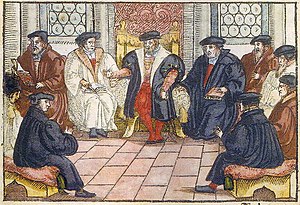 Communication Tools[edit | edit source]Originally we decided to communicate using a set of several tools. We would like to evaluate their strengths and weaknesses, and their main role regarding our group communication. Thus, we intend to provide an analysis based on our group experience, and interaction with few of these tools, where we will conclude identifying the ones that help us the most in our eLearning resource. Learning Outcomes[edit | edit source]At the end of this chapter the learner will be able to:
 We would appreciate if you give us your contribution in this project.
If you have any query, suggestion or feedback, don't hesitate to contact us sending a message to our email:
Webnote & Evernote[edit | edit source]Webnote is an online tool that works as a post post-it. It is useful when organising and structuring group and individual activities. It is possible to record notes that reminds important tasks that should be done in short periods, and also to remind about meetings, etc. Click here to see an example of our webnote, and also to see some basic explanations on how to create your own workspace. An alternative tool is Evernote, this resource is more sophisticated that webnote. You can use ever note to save ideas, items that you like, things that you find interesting and you would like to review, etc. as webnote this tool is also free. An important characteristic of evernote is that allows you save clips, if you find an article, image, video that is interesting you can clip it and save the link as a note, so you will be able to visit that link as many times as you wish. If you want to have a look at it this is the link: http://www.evernote.com Twitter[edit | edit source]Twitter is a convergent technology allowing learners a choice of communication platform for connecting to their online course and freeing them from the need to always be sitting at a computer. Twitter can also bridge the ‘in-world’ (SL) environment, with the 'outside world' of Moodle. Twitter will be investigated to see whether the short messages (Tweets) that it allows could encourage in-course participation from learners. Diigo[edit | edit source]Diigo is a social bookmarking website which allows signed-up users to bookmark and tag web-pages. Additionally, it allows users to highlight any part of a webpage and attach sticky notes to specific highlights or to a whole page. These annotations can be kept private, shared with a group within Diigo or a special link forwarded to someone else. The name "Diigo" is an abbreviation for "Digest of Internet Information, Groups and Other stuff". Google Docs[edit | edit source]Google docs is an online component of Google that allows the user to create, store and share word processing, spreadsheet, presentation and survey documents online. Documents created in Google docs can be downloaded and word-processing, spreadsheet and presentations uploaded. The individual applications are not quite as powerful as the desktop equivalents, but offer useful functions with the advantage that these can be shared and worked on together and easily published as a web-page. Documents is particularly powerful and easy to use. The service is free and easy to join. Google docs website Wiggio[edit | edit source]Wiggio is a very interesting resource that facilitates group work. The tool has great potential and has been the main support of our group project. The major advantages of wiggio are:
This platform facilitates communication via group email, text, and voice messages. It also facilitates webconferences, chat rooms, and more importantly it allows you to keep track on your activities and share your documents with your team work. We think that these characteristics are very important in order to keep your work organised, and wiggio is a tool that makes all this work much easier. To start working with wiggio you just need to create your own account, what you can do quite quickly visiting the wiggio website http://www.wiggio.com/ Click hereto see a video explaining the main advantages of using wiggio to organise your work and to communicate. Email[edit | edit source]Email is a much under-rated tool for communication. It is easy to set up mail-groups, easy to add attachments and most users would routinely use email so are familiar with its operation. However if difficult to keep and organise archives, everytime that you update a file you will generate a new document, making difficult to track the items at every moment. This tool is quite helpful to communicate quickly and to transmit information, but quite inefficient in order to organise and structure group work. Facebook[edit | edit source]Facebook is considered as an identity tool, however twitter is most recognised as a communication tool, and interisting article examining if Twitter or Facebook will become Communication or Identity platform. Click here to read and interesting article dealing with this issue. It is important to consider that the rise of social networking as a communication medium has implications beyond personal socializing, educational or business networking. Facebook can be considered a valid tool for community groups. Thus, we wonder if this tool would be of help when designing eLearning activities and motivating communication among peers. It would be interesting to analyse this platform as a peer learning tool and how could be introduced in higher education teaching. |